10 Easy Must-Have WordPress Plugins for Your Business

WordPress Plugins, Are you using WordPress to power your business website? If so, you may already know that WordPress is a highly customizable platform that can be enhanced with plugins. Plugins are add-ons that extend the functionality of your website beyond its core features. With thousands of plugins available, choosing which ones to install can be overwhelming. In this article, we will guide you through the top 10 must-have WordPress plugins for your business.
Read More: Need to Know About WhatsApp Business: 7 Important Reasons
-
Yoast SEO
Yoast SEO is a popular plugin that helps you optimize your website for search engines. It provides a comprehensive set of tools to help you improve your website’s search engine visibility. The plugin enables you to create custom meta titles and descriptions, generate XML sitemaps, and provides a readability analysis to improve your content quality.
-
Jetpack
WordPress Plugins, Jetpack is a powerful plugin that comes packed with features. It includes website security, backup and restore, social sharing, performance optimization, and more. Jetpack also includes an easy-to-use website analytics dashboard that provides valuable insights into your website traffic and performance.

-
WP Forms
WP Forms is a beginner-friendly plugin that enables you to create custom contact forms, surveys, and quizzes for your website. It has a drag and drop interface that makes it easy to create complex forms without any coding knowledge. WP Forms also integrates with popular email marketing platforms, such as Mailchimp and Constant Contact.
-
Woo Commerce
Woo Commerce is a robust e-commerce plugin that enables you to create a powerful online store. It includes features such as product listings, payment gateways, shipping options, and more. Woo Commerce is highly customizable and can be extended with hundreds of add-ons and themes to create a unique online store.
-
WP Rocket
WP Rocket is a performance optimization plugin that speeds up your website by caching pages, compressing images, and minimizing CSS and JavaScript files. It also includes lazy loading and database optimization features to further improve your website’s speed. WP Rocket is easy to set up and requires no coding knowledge.
-
Monster Insights
WordPress Plugins, Monster Insights is a Google Analytics plugin that makes it easy to track your website’s traffic and performance. It includes a custom dashboard that displays your website’s analytics data in an easy-to-understand format. Monster Insights also includes advanced features such as custom dimensions, event tracking, and e-commerce tracking.

-
WP Security Audit Log
WordPress Plugins, WP Security Audit Log is a security plugin that monitors your website for any changes made to your content, settings, or files. It includes features such as user activity monitoring, file integrity monitoring, and email notifications for any security-related events. WP Security Audit Log is a must-have plugin for any business that takes website security seriously.
-
WP Forms Survey & Polls
WP Forms Survey & Polls is another great plugin by WP Forms. It enables you to create custom surveys and polls for your website to collect valuable feedback from your customers. The plugin includes advanced features such as conditional logic, multi-page surveys, and real-time results.
-
Updraft Plus
WordPress Plugins, Updraft Plus is a backup and restore plugin that automatically backs up your website’s content, files, and database to a secure cloud location. It includes options to schedule backups, encrypt backups, and restore backups with just a few clicks. Updraft Plus is a must-have plugin to ensure your website’s data is safe and secure.
-
WP Smush
WordPress Plugins, WP Smush is an image optimization plugin that compresses and optimizes your website’s images without compromising their quality. The plugin automatically compresses images as you upload them to your website, reducing their file size and improving your website’s loading speed. WP Sm
WordPress Plugins, Conclusion
In conclusion, these 10 must-have WordPress plugins are essential for any business website. They cover a wide range of features, from search engine optimization to performance optimization, security, and e-commerce. By installing and using these plugins, you can enhance your website’s functionality, improve user experience, and grow your business online.
Read More: Need to Know About WhatsApp Business: 7 Important Reasons

FAQs
Do I need to install all of these plugins on my website?
No, you don’t need to install all of these plugins. You should install only the ones that are relevant to your website’s needs.
Are these plugins free to use?
Most of these plugins have a free version available on WordPress.org. However, some plugins offer premium features that require a paid subscription.
How do I install plugins on my WordPress website?
You can install plugins directly from your WordPress dashboard by going to Plugins > Add New and searching for the plugin you want to install. Alternatively, you can download the plugin from WordPress.org and upload it to your website manually.
Can I use these plugins with any WordPress theme?
Yes, these plugins are compatible with most WordPress themes. However, some plugins may require specific themes or add-ons to work properly.
Do I need any technical knowledge to use these plugins?
Most of these plugins are designed to be beginner-friendly and require no coding knowledge. However, some advanced features may require technical expertise or assistance from a developer.

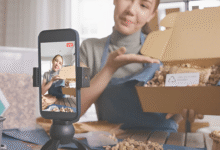






2 Comments