5 Best Ways To Use a Projector As a TV

Projector As a TV, In the world of entertainment and multimedia, projectors have come a long way in providing a larger-than-life viewing experience. While TVs have been the traditional choice for home entertainment, projectors offer a unique and immersive experience that many people are now adopting. In this article, we will explore the five best ways to use a projector as a TV, transforming your living room into a cinematic hub.
A projector is an electronic device that takes an image or video signal and projects it onto a large screen or surface. It works by using light to display the image, making it ideal for creating a cinematic experience at home.
Read More: 12 Sites to Download Subtitles for Movies and TV Shows
Understanding Projectors and Their Versatility
Advantages of using a projector as a TV
- Bigger Screen: Projectors can display much larger screens compared to traditional TVs, providing a true cinematic experience in the comfort of your home.
- Space-saving: Projectors can be wall-mounted or ceiling-mounted, saving floor space and adding a modern touch to your home decor.
- Portability: Some projectors are portable, allowing you to set up an entertainment center wherever you go.
- Versatility: Apart from watching movies and shows, projectors can be used for gaming, business presentations, and more.

Setting Up Your Projector as a TV
Choosing the right projector
Selecting the right projector is crucial for a satisfying viewing experience. Consider factors such as resolution, brightness, and throw distance to match your room size and lighting conditions.
Finding the perfect location
Decide where to place the projector for the best screen coverage and optimal viewing angles. A centrally located position ensures everyone in the room gets a great view.
Connecting the projector to audio and video sources
Connect your projector to various audio and video sources, such as streaming devices, gaming consoles, or Blu-ray players, to access a wide range of content.
Adjusting the image quality
Calibrate the projector settings, including brightness, contrast, and color balance, to achieve the best image quality on your screen.
Enhancing the Viewing Experience
Using external speakers
Projector As a TV, To complement the larger-than-life visuals, pair your projector with high-quality external speakers for immersive sound.
Installing blackout curtains
Create a theater-like ambiance by installing blackout curtains, preventing ambient light from affecting the image quality.
Creating a comfortable seating area
Arrange comfortable seating to ensure everyone enjoys a cozy and enjoyable viewing experience.
Managing ambient light
Projector As a TV, Control the lighting in your room to minimize glare and maximize the contrast of the projected image.
Accessing Content for Your Projector
Streaming services and smart devices
Connect your projector to streaming services and smart devices, such as Roku or Amazon Fire TV, to access a vast library of movies, shows, and online content.
Using gaming consoles and Blu-ray players
Enjoy gaming and Blu-ray movies on the big screen by connecting your gaming consoles or Blu-ray players to the projector.
Connecting to your computer or laptop
Projectors can be connected to computers or laptops, enabling you to stream content, give presentations, or even enhance your productivity.
Maintaining and Extending the Life of Your Projector
Cleaning and regular maintenance
Projector As a TV, Follow the manufacturer’s instructions to clean your projector regularly and ensure optimal performance.
Replacing bulbs and filters
Projector bulbs have a limited lifespan. Replace them when necessary to maintain optimal brightness and image quality. Also, clean or replace filters to prevent dust accumulation.
Avoiding overheating
Allow sufficient ventilation around the projector to prevent overheating, which can damage internal components. Use a cooling pad if necessary.

Alternative Uses for Projectors
Projector As a TV, Apart from using projectors as a TV, they offer various alternative applications:
Outdoor movie nights
Host memorable outdoor movie nights by projecting movies onto a large screen in your backyard.
Business presentations
Impress clients and colleagues by using a projector for professional presentations, making your ideas come to life on a grand scale.
Digital art and installations
Projectors can be used to showcase digital art installations, transforming any space into an immersive visual experience.
Gaming experiences
Step into the gaming world with a projector, creating a larger-than-life gaming experience that puts you right in the action.
Projector As a TV, Conclusion
Projectors offer a unique and immersive way to enjoy entertainment, surpassing the limitations of traditional TVs. By following the steps outlined in this article, you can optimize your projector as a TV and unlock a world of cinematic possibilities right in your own home.
Read More: The 5 Best 4K Gaming TVs in 2023
FAQs
Can I use any projector as a TV replacement?
While many projectors can serve as a TV replacement, it’s essential to choose one with suitable resolution, brightness, and connectivity options to ensure a satisfying viewing experience.
How can I prevent overheating of the projector?
To prevent overheating, make sure the projector has proper ventilation and is placed in a well-ventilated area. You can also use a cooling pad if necessary.
What are the advantages of using a projector over a traditional TV?
Projectors offer larger screens, space-saving options, and portability, allowing for a cinematic experience at home. They are also versatile and can be used for gaming, presentations, and more.
Can I connect my streaming devices to a projector?
Yes, you can connect streaming devices like Roku, Amazon Fire TV, or Chromecast to your projector, providing access to a wide range of streaming content.
Are projectors suitable for outdoor use?
Yes, projectors can be used for outdoor movie nights or events. However, make sure to choose a projector specifically designed for outdoor use and consider ambient light conditions.

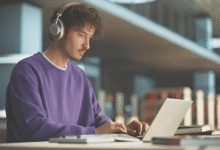






3 Comments