5 Cloud Storage Managers for Data Hoarders

Storage Managers, Are you someone who loves to collect and store a large amount of data? Whether it’s important documents, memorable photos, or extensive media libraries, managing and organizing all that data can be quite a challenge. This is where cloud storage managers come in handy. In this article, we will explore five cloud storage managers that are perfect for data hoarders like yourself. From their features to their pricing plans, we’ll cover everything you need to know to make an informed decision.
Cloud storage managers are online platforms that allow users to store and manage their data in the cloud. These platforms offer various features such as file synchronization, file sharing, automatic backups, and more. By using a cloud storage manager, data hoarders can easily access and organize their files from anywhere with an internet connection.
Read More: Black Mirror Technology That Actually Exists in Real Life
Criteria for Selecting Cloud Storage Managers
Storage Managers, When choosing a cloud storage manager, it’s important to consider several factors. These include storage capacity, ease of use, file syncing capabilities, security features, pricing plans, and integrations with other apps and services. Now, let’s explore five popular cloud storage managers that cater to the needs of data hoarders.

Cloud Storage Manager 1: Mega
Mega is a secure cloud storage manager that offers an impressive 50 GB of free storage space. It uses end-to-end encryption, ensuring that your files are protected and inaccessible to anyone without the decryption key. Mega also provides features like real-time collaboration, file versioning, and secure messaging. Additionally, it offers affordable premium plans with up to 16 TB of storage.
Cloud Storage Manager 2: Dropbox
Dropbox is a well-known cloud storage manager that offers seamless file syncing across multiple devices. It provides 2 GB of free storage space and allows easy sharing of files and folders with others. Dropbox also integrates with numerous third-party apps, making it a versatile choice for data hoarders. For those in need of more storage, Dropbox offers paid plans with up to 3 TB of space.
Cloud Storage Manager 3: Google Drive
Storage Managers, Google Drive is a popular cloud storage manager that seamlessly integrates with other Google services. It offers 15 GB of free storage space, shared across Google Drive, Gmail, and Google Photos. Google Drive supports collaborative editing, file versioning, and advanced search capabilities. It also provides various affordable storage plans, including options for up to 30 TB of storage.
Cloud Storage Manager 4: OneDrive
OneDrive is Microsoft’s cloud storage manager, tightly integrated with the Windows ecosystem. It offers 5 GB of free storage space and provides seamless synchronization with Windows devices. OneDrive also features file sharing, real-time collaboration, and integration with Microsoft Office apps. For those requiring more storage, OneDrive offers subscription plans with up to 6 TB of space.
Cloud Storage Manager 5: pCloud
Storage Managers, pCloud is a user-friendly cloud storage manager known for its robust security features. It offers 10 GB of free storage space, expandable through various activities like referrals. pCloud provides file versioning, client-side encryption, and remote upload capabilities. It also offers affordable premium plans with up to 2 TB of storage.

Comparison of Features and Pricing
Here’s a comparison of the key features and pricing plans for the five cloud storage managers discussed above:
| Cloud Storage Manager | Free Storage | Maximum Storage | Collaboration Features | Pricing Plans |
| Mega | 50 GB | 16 TB | Yes | Free and Premium plans available |
| Dropbox | 2 GB | 3 TB | Yes | Free and Premium plans available |
| Google Drive | 15 GB | 30 TB | Yes | Free and Premium plans available |
| OneDrive | 5 GB | 6 TB | Yes | Free and Premium plans available |
| pCloud | 10 GB | 2 TB | Yes | Free and Premium plans available |
Storage Managers, Conclusion
Cloud storage managers provide a convenient solution for data hoarders to store and manage their extensive collections of files and data. Whether you need large amounts of storage space, enhanced security features, or seamless integration with other apps, there’s a cloud storage manager out there for you. Consider your specific requirements and compare the features and pricing plans of different providers before making your decision. Embrace the power of the cloud and keep your data organized and accessible at all times!
Read More: What Is Kanban and 5 Easy Ways To Use It?

FAQs
- Can I access my cloud storage from multiple devices?
Yes, all the cloud storage managers mentioned in this article offer cross-device synchronization, allowing you to access your files from anywhere.
- Are my files secure in the cloud?
Cloud storage managers implement various security measures, including encryption and authentication protocols, to protect your files from unauthorized access.
- Can I share files with others using these cloud storage managers?
Absolutely! All the mentioned cloud storage managers support file sharing, making it easy to collaborate and share files with others.
- How much storage space do I get for free?
The amount of free storage space varies among providers, ranging from 2 GB to 50 GB. Refer to the comparison table in this article for specific details.
- Can I upgrade my storage plan in the future if I need more space?
Yes, all the cloud storage managers mentioned in this article offer premium plans with larger storage capacities, allowing you to upgrade as your needs grow.

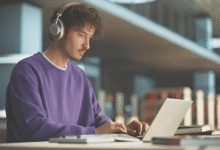






2 Comments