5 Easy Ways to Convert Audio Files to Text
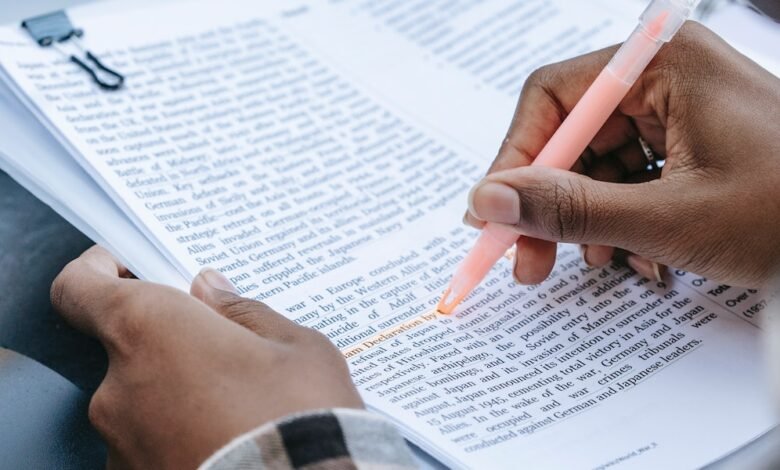
Audio Files to Text, Are you looking for efficient methods to convert audio files into text? Transcribing audio content manually can be time-consuming and tedious. Thankfully, there are various tools and techniques available that can help you convert audio files to text quickly and accurately. In this article, we will explore five easy ways to convert audio files to text, saving you valuable time and effort.
Transcribing audio files to text is essential in many situations, such as converting recorded interviews, lectures, or podcasts into readable and searchable documents. Whether you are a student, journalist, researcher, or content creator, having accurate transcriptions can greatly enhance your productivity and accessibility. Let’s explore five easy methods to convert audio files to text efficiently.
Read More: 5 Best Sites to Download Dynamic Wallpapers for Mac and iPhone
Method 1: Automatic Speech Recognition (ASR) Software
Automatic Speech Recognition (ASR) software utilizes advanced algorithms to convert spoken language into written text. This method is highly convenient and time-saving. Several ASR software options are available, ranging from free to paid versions. Some popular ASR tools include Google Speech-to-Text, IBM Watson, and Microsoft Azure Speech to Text. These tools provide accurate transcriptions and can be integrated into various applications.

Method 2: Online Transcription Services
Online transcription services offer a reliable solution for converting audio files to text. These services employ professional transcribers who manually listen to the audio and transcribe it accurately. Companies like Rev, TranscribeMe, and GoTranscript provide high-quality transcription services with quick turnaround times. Simply upload your audio file, and within a few hours, you will receive a well-formatted text document.
Method 3: Transcription Apps
Transcription apps are an excellent choice for converting audio files to text directly on your mobile device. These apps use speech recognition technology to transcribe your recordings into text. Some popular transcription apps include Otter, Transcribe, and Dragon Anywhere. They offer features like real-time transcription, editing capabilities, and the ability to sync transcripts across multiple devices.
Method 4: Virtual Assistants
Virtual assistants like Siri, Google Assistant, and Amazon Alexa can also assist you in converting audio files to text. You can simply dictate the content to your virtual assistant, and it will convert your speech into text format. While virtual assistants may not provide the same level of accuracy as specialized transcription services, they can be a convenient option for quick and basic transcriptions.

Method 5: Manual Transcription
If you prefer a hands-on approach or have audio files with complex content, manual transcription is the most reliable method. Manual transcription involves listening to the audio file and manually typing out the spoken words. Although this method requires more time and effort, it ensures the highest level of accuracy. You can use a text editor or transcription software like Express Scribe or oTranscribe to make the process more efficient.
Conclusion
Converting audio files to text is made easier with the availability of various tools and techniques. Whether you choose to utilize automatic speech recognition software, online transcription services, transcription apps, virtual assistants, or prefer manual transcription, there is a method suitable for your needs. By converting audio files to text, you can improve productivity, enhance accessibility, and easily search for specific information within the transcribed content.
Read More: Retroarch Not Working? Here’s 7 Easy Ways to Fix It

FAQs
Q1: Can I convert multiple audio files simultaneously using these methods?
Yes, most of the methods mentioned in this article support batch processing, allowing you to convert multiple audio files simultaneously.
Q2: Are there any free options available for audio to text conversion?
Yes, some ASR software tools offer free tiers with certain limitations. Additionally, some online transcription services provide a free trial or have a limited number of free minutes for transcription.
Q3: Can I edit the transcribed text after conversion?
Yes, in most cases, you can edit the transcribed text using the respective tools or applications. This allows you to make necessary corrections and enhance the accuracy of the transcription.
Q4: How long does it take to transcribe an hour of audio?
The time required to transcribe an hour of audio can vary depending on factors such as audio quality, speaker clarity, and the method used. On average, it may take approximately three to five hours to transcribe an hour of audio.
Q5: Are there any privacy concerns when using online transcription services?
Reputable online transcription services prioritize data privacy and implement strict security measures. However, it is essential to choose a trusted provider and review their privacy policies to ensure the protection of your audio files and transcriptions.

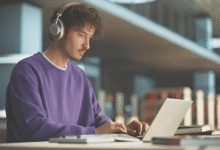





One Comment