5 Easy Ways to Delete Your Spotify Account

Your Spotify Account, If you’re looking to delete Spotify account, this article is here to guide you through the process. While Spotify offers an incredible music streaming experience, circumstances may arise where you no longer wish to use the service. Whether it’s due to a change in music preferences or a desire to explore other platforms, we’ll provide you with five easy methods to delete your Spotify account. Follow the steps below to bid farewell to your Spotify subscription.
Read More: Retroarch Not Working? Here’s 7 Easy Ways to Fix It

5 Easy Ways to Delete Your Spotify Account
Method 1: Deleting Your Spotify Account on the Website
To delete your Spotify account using the website, follow these steps:
- Log in to your Spotify account on the official website.
- Go to the “Account” page.
- Scroll down and locate the “Close Account” option.
- Click on “Close Account” and carefully read the information provided.
- Confirm your account deletion by selecting “Close Account” again.
Method 2: Deleting Your Spotify Account on Mobile Devices
To delete Spotify account using a mobile device, here’s what you need to do:
- Launch the Spotify app on your mobile device and log in.
- Tap on the “Settings” tab.
- Scroll down and select “Account.”
- Choose the “Account Settings” option.
- Tap on “Close Account.”
- Read the instructions provided and confirm your account deletion.
Method 3: Canceling Your Spotify Premium Subscription
If you’re a Spotify Premium subscriber and want to cancel your subscription without deleting your account, follow these steps:
- Log in to your Spotify account on the website.
- Navigate to the “Subscription” page.
- Click on “Cancel Subscription.”
- Follow the instructions to complete the cancellation process.

Method 4: Revoke Spotify Access from Third-Party Apps
To ensure Spotify account is completely detached from any third-party apps, take the following steps:
- Log in to your Spotify account on the website.
- Go to the “Apps” section.
- Review the list of connected apps.
- Revoke access for any app you want to disconnect from Spotify account.
Method 5: Contacting Spotify Support for Account Deletion
If you encounter any difficulties or have specific concerns regarding your account deletion, you can reach out to Spotify support:
- Visit the Spotify support website.
- Select the category related to account issues.
- Choose the specific issue you’re facing.
- Follow the instructions to contact Spotify support.
Your Spotify Account, Conclusion
Deleting Spotify account is a straightforward process, and with the methods mentioned above, you can easily bid farewell to the platform. Whether you choose to delete your account through the website, mobile app, or cancel your premium subscription, make sure to follow the provided instructions carefully. In case you have any questions or need assistance, don’t hesitate to reach out to Spotify support.
Read More: 3 Best Ways to Create A Google Page For Your Business

Frequently Asked Questions
Can I reactivate my deleted Spotify account?
Unfortunately, once you delete your Spotify account, there is no option to reactivate it. You will need to create a new account if you wish to use Spotify in the future.
Will deleting my Spotify account cancel my Premium subscription?
Yes, deleting your Spotify account will automatically cancel your Premium subscription. However, if you wish to cancel your subscription without deleting your account, follow the steps provided in Method 3.
How long does it take for my Spotify account to be deleted?
Once you confirm the deletion of your Spotify account, it typically takes around seven days for the process to be completed. During this time, your account will be deactivated, and your playlists and saved music will no longer be accessible.
What happens to my saved playlists and music after deleting my Spotify account?
After deleting your Spotify account, all your saved playlists, music library, and followers will be permanently removed. It’s a good idea to save any important playlists or tracks elsewhere before proceeding with the account deletion.
Can I delete my Spotify account without logging in?
No, you need to log in to your Spotify account either through the website or the mobile app to access the necessary settings and delete your account.

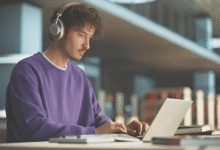






One Comment