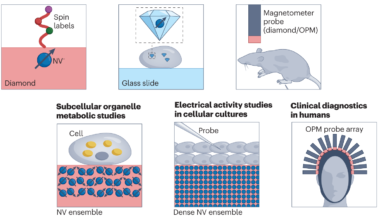Salesforce vs other CRMs: Making Right Choice for You
Compare Salesforce vs top CRM alternatives like HubSpot, Pipedrive, Microsoft Dynamics. Find the best CRM solution for your business needs and budget in 2025.

Choosing the right CRM software has become one of the most critical business decisions for organizations seeking to optimize customer relationships and drive sustainable growth. While Salesforce dominates the CRM market with its comprehensive platform and enterprise-grade capabilities, the landscape of CRM solutions has evolved dramatically, offering businesses a diverse array of alternatives that may better align with specific needs, budgets, and operational requirements.
Salesforce vs other CRMs represents more than a simple feature comparison—it’s about understanding how different customer relationship management platforms address unique business challenges, scalability requirements, and user experiences. The modern CRM comparison landscape includes powerful alternatives like HubSpot CRM, Microsoft Dynamics 365, Pipedrive, Zoho CRM, and numerous specialized solutions that have carved out significant market share by focusing on specific business segments or offering superior value propositions.
The decision between Salesforce and its competitors involves evaluating multiple factors including CRM pricing, implementation complexity, customization capabilities, integration ecosystems, and long-term scalability. While Salesforce offers unmatched depth and customization through its Sales Cloud, Service Cloud, and Marketing Cloud, many organizations discover that CRM alternatives provide more streamlined experiences, better cost-effectiveness, and faster time-to-value for their specific use cases.
Understanding the nuances of CRM software comparison requires examining how each platform addresses core business functions including lead management, sales automation, customer service, marketing automation, and analytics and reporting. Whether you’re a startup seeking an affordable CRM solution, a growing business requiring scalable CRM features, or an enterprise needing comprehensive customer relationship management, the choice between Salesforce and alternative CRM platforms will significantly impact your operational efficiency, team productivity, and customer experience delivery. This comprehensive guide examines the leading CRM alternatives to help you make an informed decision that aligns with your business objectives and drives measurable results.
Understanding Salesforce: Market Leader Analysis
Salesforce Strengths and Core Features
Salesforce has established itself as the undisputed leader in the CRM market through comprehensive platform capabilities that serve businesses of all sizes across diverse industries. The Salesforce ecosystem encompasses multiple specialized clouds, including Sales Cloud, Service Cloud, Marketing Cloud, and Commerce Cloud, providing organizations with integrated CRM solutions that address every aspect of customer relationship management.
Sales Cloud offers sophisticated lead management, opportunity tracking, sales automation, and sales forecasting capabilities that enable sales teams to manage complex sales processes efficiently. The platform’s Einstein AI integration provides predictive analytics, intelligent lead scoring, and automated insights that enhance sales productivity and decision-making accuracy.
Salesforce customization capabilities are unmatched in the CRM industry, offering extensive configuration options, custom fields, workflows, and business process automation through its Lightning Platform. Organizations can build custom applications, integrate with thousands of third-party solutions through AppExchange, and create tailored user experiences that align perfectly with specific business requirements.
The platform’s reporting and analytics capabilities provide comprehensive dashboards, custom reports, and advanced analytics that enable data-driven decision making across all business functions. Salesforce also offers industry-specific solutions for healthcare, financial services, manufacturing, and other sectors, ensuring specialized functionality for complex compliance and operational requirements.
Salesforce Limitations and Challenges
Despite its market leadership, Salesforce presents significant challenges that drive organizations to consider CRM alternatives. Salesforce pricing is often prohibitive for small to medium businesses, with professional plans starting at $75 per user monthly and enterprise features requiring substantial investments that can reach $500+ per user monthly when including necessary add-ons and customizations.
Salesforce complexity represents another major challenge, requiring dedicated administrators, extensive training, and often lengthy implementation periods that can extend 6-12 months for comprehensive deployments. The platform’s extensive feature set can overwhelm users, leading to poor adoption rates and reduced productivity during initial implementation phases.
Salesforce customization, while powerful, often requires technical expertise and can create system dependencies that complicate upgrades and maintenance. Organizations frequently discover that achieving desired functionality requires expensive consulting services, custom development, or third-party integrations that increase total cost of ownership significantly.
CRM users consistently report navigation complexity, cluttered interfaces, and steep learning curves that impact daily productivity. Salesforce also requires substantial ongoing investment in training, system administration, and maintenance to realize its full potential, making it less attractive for organizations with limited IT resources or those seeking simpler CRM solutions.
Top Salesforce Alternatives: Comprehensive Analysis
HubSpot CRM: All-in-One Growth Platform
HubSpot CRM has emerged as one of the most compelling Salesforce alternatives, particularly for growing businesses seeking integrated marketing automation and CRM functionality. HubSpot offers a unique freemium model with robust CRM features available at no cost, making it accessible for startups and small businesses that cannot justify Salesforce pricing.
HubSpot vs Salesforce comparisons consistently highlight HubSpot’s superior user experience, intuitive interface design, and faster implementation timelines. The platform integrates CRM, email marketing, content management, social media management, and customer service tools in a unified ecosystem that eliminates the need for multiple software solutions.
HubSpot CRM features include comprehensive contact management, deal tracking, email integration, marketing automation, and sales reporting capabilities that rival Salesforce functionality while maintaining simplicity and ease of use. The platform’s inbound marketing focus aligns perfectly with modern lead generation strategies, offering built-in SEO tools, landing page builders, and content optimization features.
HubSpot pricing follows a transparent tiered structure with clear feature differentiation, making it easier for businesses to predict costs and scale appropriately. The platform’s Marketing Hub, Sales Hub, and Service Hub can be purchased individually or as integrated packages, providing flexibility that Salesforce often lacks in its rigid product structure.
Microsoft Dynamics 365: Enterprise Integration Champion
Microsoft Dynamics 365 represents a formidable CRM alternative that leverages Microsoft’s extensive enterprise software ecosystem to provide seamless integration with Office 365, Teams, Power BI, and other Microsoft products. Dynamics 365 vs Salesforce comparisons often favor Microsoft for organizations already invested in Microsoft technologies seeking unified business platforms.
Microsoft Dynamics CRM offers comprehensive customer relationship management capabilities including advanced sales automation, customer service management, field service coordination, and marketing automation tools. The platform’s tight integration with LinkedIn Sales Navigator provides unique prospecting and lead generation capabilities not available in other CRM solutions.
Dynamics 365 pricing typically provides better value than Salesforce for organizations requiring both CRM and ERP functionality, as Microsoft offers integrated business applications that eliminate the need for separate systems. The platform’s AI-powered insights through Microsoft Copilot provide intelligent automation and predictive analytics that enhance user productivity.
Microsoft Dynamics excels in hybrid cloud deployments, offering both cloud-based and on-premises options that appeal to organizations with specific security, compliance, or data residency requirements. The platform’s customization capabilities, while extensive, are generally more accessible than Salesforce for organizations with existing Microsoft expertise.
Pipedrive: Sales-Focused Simplicity
Pipedrive has carved out a significant niche as a CRM alternative that prioritizes sales process optimization and user experience over feature complexity. Pipedrive vs Salesforce comparisons consistently highlight Pipedrive’s superior usability, faster implementation, and focused approach to sales pipeline management.
Pipedrive CRM offers intuitive visual pipeline management, comprehensive activity tracking, email integration, and sales reporting capabilities designed specifically for sales teams. The platform’s drag-and-drop interface makes deal management effortless, while automated follow-up reminders ensure no opportunities fall through the cracks.
Pipedrive pricing starts at just $14.90 per user monthly, making it significantly more affordable than Salesforce while providing essential CRM functionality for small to medium businesses. The platform’s workflow automation capabilities enable efficient lead nurturing and sales process standardization without requiring technical expertise.
Pipedrive features include mobile CRM apps, email marketing tools, web forms, live chat, and integration capabilities with popular business applications. While Pipedrive lacks the extensive customization options of Salesforce, its focused approach delivers superior user adoption and faster time-to-value for sales-centric organizations.
Zoho CRM: Comprehensive Business Suite
Zoho CRM offers exceptional value as a Salesforce alternative through its comprehensive business application suite and affordable pricing structure. Zoho vs Salesforce comparisons often favor Zoho for organizations seeking integrated business tools beyond traditional CRM functionality.
Zoho CRM features include advanced lead management, sales automation, marketing automation, customer service tools, and analytics capabilities comparable to Salesforce at significantly lower costs. The platform’s AI assistant provides intelligent insights, predictive analytics, and automated task management that enhance productivity across sales and marketing teams.
Zoho pricing starts at just $14 per user monthly while offering extensive customization options, workflow automation, and integration capabilities with over 40 Zoho applications including accounting, project management, helpdesk, and email marketing tools. This integrated approach eliminates the need for multiple software subscriptions while maintaining data consistency across business functions.
Zoho CRM provides robust mobile applications, social media integration, territory management, and multichannel communication tools that support modern customer relationship management requirements. The platform’s blueprint feature enables organizations to standardize complex business processes while maintaining flexibility for unique requirements.
Key Comparison Factors: Making the Right Choice
Pricing and Total Cost of Ownership
CRM pricing comparison reveals significant differences between Salesforce and alternative solutions that can impact long-term budget planning and ROI calculations. Salesforce pricing typically represents the highest cost option, with professional plans starting at $75 per user monthly and enterprise features often requiring $300+ per user monthly investments when including necessary customizations and integrations.
CRM alternatives like HubSpot, Pipedrive, and Zoho CRM offer more affordable entry points with HubSpot providing robust free tier options, Pipedrive starting at $14.90 monthly, and Zoho CRM beginning at $14 per user monthly. These pricing differences become substantial for organizations with larger teams, potentially saving thousands of dollars monthly compared to Salesforce implementations.
Total cost of ownership considerations extend beyond subscription fees to include implementation costs, training expenses, customization requirements, and ongoing maintenance needs. Salesforce often requires expensive consulting services, dedicated administrators, and extensive training programs that can double or triple initial investment estimates.
CRM alternatives typically offer simpler implementation processes, more intuitive user interfaces, and lower training requirements that reduce total ownership costs significantly. Organizations should evaluate both upfront and ongoing expenses when conducting CRM software comparison to ensure accurate budget planning and ROI projections.
Ease of Use and User Adoption
CRM usability directly impacts user adoption rates, productivity levels, and ultimate project success, making it a critical factor in CRM selection processes. Salesforce complexity often leads to poor user adoption, with many organizations reporting that significant portions of their teams avoid using the system due to navigation difficulties and feature overload.
HubSpot CRM consistently receives praise for intuitive design, logical workflow organization, and minimal learning curves that enable rapid user adoption across sales, marketing, and service teams. The platform’s clean interface and contextual help features reduce training requirements while maintaining access to sophisticated CRM functionality.
Pipedrive excels in user experience design with its visual sales pipeline approach that makes deal management intuitive even for non-technical users. The platform’s focus on essential sales functions eliminates unnecessary complexity while providing powerful automation tools and reporting capabilities.
Microsoft Dynamics 365 benefits from familiar Microsoft interfaces that reduce learning curves for organizations already using Office 365 and other Microsoft products. However, the platform can become complex when utilizing advanced features or extensive customizations similar to Salesforce implementations.
User adoption success often determines CRM project outcomes more than feature sophistication, making ease of use a crucial evaluation criterion for organizations seeking practical customer relationship management solutions.
Integration and Ecosystem Capabilities
CRM integration capabilities determine how well customer relationship management platforms connect with existing business systems, marketing tools, accounting software, and specialized industry applications. Salesforce offers the most extensive integration ecosystem through AppExchange, featuring thousands of third-party applications and native connections to popular business tools.
HubSpot provides comprehensive integration capabilities with a focus on marketing automation tools, email platforms, social media management, e-commerce systems, and popular business applications. The platform’s API capabilities enable custom integrations while maintaining simplicity for standard connectivity requirements.
Microsoft Dynamics 365 excels in Microsoft ecosystem integration, offering seamless connectivity with Office 365, Power BI, Teams, SharePoint, and other Microsoft products that many organizations already utilize. This integration advantage can significantly reduce implementation complexity and improve user experience for Microsoft-centric businesses.
Zoho CRM benefits from integration with the extensive Zoho business suite, providing seamless connectivity with accounting, project management, helpdesk, email marketing, and other business applications while offering third-party integration capabilities for non-Zoho tools.
Integration requirements should be carefully evaluated during CRM comparison processes to ensure chosen platforms can connect effectively with existing business systems and support future technology requirements without creating data silos or workflow disruptions.
Scalability and Growth Support
CRM scalability determines how effectively customer relationship management platforms support business growth, increased user counts, expanding data volumes, and evolving functional requirements. Salesforce offers unmatched scalability capabilities with enterprise-grade infrastructure that supports organizations from small businesses to Fortune 500 companies across diverse industries.
HubSpot provides excellent scalability for growing businesses with flexible pricing tiers, feature upgrades, and infrastructure that supports increasing contact volumes, marketing campaigns, and user counts. The platform’s all-in-one approach enables organizations to add marketing, sales, and service capabilities as needed without switching systems.
Microsoft Dynamics 365 offers robust scalability through Microsoft’s global infrastructure while providing flexibility to add ERP, business intelligence, and specialized industry applications as organizations grow. The platform’s modular approach enables selective feature adoption and cost-effective scaling strategies.
Pipedrive and Zoho CRM provide good scalability for small to medium businesses but may require additional tools or platform migration for organizations experiencing rapid growth or developing complex process requirements. However, their affordable pricing makes them attractive for businesses prioritizing cost-effectiveness over extensive feature sets.
Scalability planning should consider both technical capabilities and cost implications of growth, ensuring chosen CRM platforms can support anticipated expansion without requiring expensive migrations or significant architectural changes.
Industry-Specific Considerations
Small Business CRM Requirements
Small business CRM selection requires balancing functionality, affordability, and simplicity to ensure practical implementation and sustainable growth support. CRM for small business typically prioritizes contact management, lead tracking, email integration, and basic sales reporting without overwhelming complexity or prohibitive costs.
HubSpot CRM emerges as the leading small business solution through its comprehensive free tier that provides essential CRM functionality including contact management, deal tracking, email templates, and basic marketing automation capabilities. The platform’s growth-focused pricing enables small businesses to add features as needed without dramatic cost increases.
Pipedrive offers excellent value for small business sales teams seeking focused pipeline management tools with intuitive interfaces and affordable pricing. The platform’s emphasis on sales process optimization and activity management makes it ideal for businesses prioritizing lead conversion and deal closure efficiency.
Zoho CRM provides comprehensive functionality at small business-friendly prices while offering integration with accounting, project management, and other business tools that eliminate the need for multiple software subscriptions. This integrated approach delivers exceptional value for cost-conscious organizations.
Small businesses should avoid Salesforce complexity and costs unless they have specific enterprise requirements or dedicated IT resources to manage implementation and ongoing maintenance effectively.
Enterprise CRM Solutions
Enterprise CRM requirements involve sophisticated functionality, extensive customization capabilities, advanced security features, and global scalability to support complex organizational structures and business processes. CRM for enterprise typically demands comprehensive workflow automation, advanced analytics, territory management, and integration with multiple business systems.
Salesforce remains the gold standard for enterprise CRM deployments through its extensive customization capabilities, industry-specific solutions, advanced security features, and global infrastructure that supports multinational organizations. The platform’s Einstein AI, Lightning Platform, and AppExchange ecosystem provide unmatched flexibility for complex enterprise requirements.
Microsoft Dynamics 365 offers compelling enterprise CRM capabilities through deep integration with Microsoft ecosystem tools, hybrid deployment options, and comprehensive business application suite that addresses both CRM and ERP requirements. The platform’s familiar interfaces and existing Microsoft relationships make it attractive for enterprise organizations.
HubSpot increasingly serves enterprise customers through enhanced security features, advanced automation capabilities, and enterprise-grade infrastructure, though it may lack some specialized functionality required by highly regulated industries or complex organizational structures.
Enterprise organizations should evaluate CRM solutions based on specific industry requirements, compliance needs, integration complexity, and long-term strategic objectives rather than solely focusing on feature comparisons or cost considerations.
Industry-Specific CRM Needs
Industry-specific CRM requirements vary significantly across healthcare, financial services, manufacturing, real estate, and other sectors that have unique compliance, process, and functionality needs. CRM solutions must address specific industry challenges while maintaining flexibility for organizational customization and growth.
Healthcare CRM requires HIPAA compliance, patient privacy protection, appointment scheduling, care coordination, and integration with electronic health records systems. Salesforce Health Cloud provides specialized healthcare functionality, while HubSpot and other alternatives offer healthcare-focused features and compliance capabilities.
Financial services CRM demands comprehensive security features, regulatory compliance, wealth management tools, client portfolio tracking, and integration with financial planning systems. Salesforce Financial Services Cloud leads this space, though Microsoft Dynamics 365 and specialized financial CRM platforms provide competitive alternatives.
Manufacturing CRM requires dealer management, channel partner coordination, product configuration, supply chain integration, and B2B focused functionality that differs significantly from B2C consumer-focused CRM platforms.
Industry-specific evaluation should prioritize platforms offering specialized functionality, proven compliance capabilities, and successful implementation history within specific industries rather than relying solely on general CRM features and capabilities.
Implementation and Migration Strategies
Planning Your CRM Transition
CRM implementation success depends on thorough planning that addresses data migration, user training, process redesign, and change management requirements. CRM migration from Salesforce to alternatives or vice versa requires careful evaluation of data structure differences, integration requirements, and timeline considerations to minimize business disruption.
CRM planning should begin with comprehensive requirements analysis that identifies current system limitations, desired functionality improvements, and specific business objectives driving the change. Organizations must evaluate data quality, process standardization, and user readiness before beginning CRM selection and implementation processes.
Change management represents a critical success factor in CRM implementation, requiring executive sponsorship, comprehensive training programs, and gradual rollout strategies that ensure user adoption and minimize resistance. CRM projects frequently fail due to inadequate change management rather than technical implementation issues.
Timeline planning for CRM migration should account for data cleanup, system configuration, integration development, user training, and parallel operation periods that ensure smooth transitions without business interruption. Organizations should plan 3-6 month implementation timelines for comprehensive CRM deployments regardless of platform selection.
Data Migration Best Practices
CRM data migration requires meticulous planning to ensure data integrity, completeness, and usability in new systems. Data migration challenges include format compatibility, field mapping, duplicate resolution, and maintaining relationships between contacts, accounts, and opportunities across different CRM platforms.
Data cleanup should occur before migration begins, addressing duplicate records, incomplete information, outdated contacts, and inconsistent formatting that can complicate migration processes and reduce new system effectiveness. Organizations should establish data quality standards and cleanup procedures before beginning CRM implementation.
Field mapping between source and target CRM systems requires careful analysis to ensure important information transfers correctly and maintains usability in new platforms. Custom fields, picklist values, and specialized functionality may require reconfiguration or workflow modifications in alternative CRM solutions.
Testing and validation procedures should verify data accuracy, completeness, and functionality throughout migration processes. Parallel operation periods enable organizations to identify and resolve data issues before fully committing to new CRM platforms and discontinuing legacy systems.
Backup and rollback plans provide security for CRM migration projects, ensuring organizations can recover quickly if significant issues arise during implementation or data transfer processes.
Training and User Adoption
CRM training programs must address different user skill levels, role-specific functionality, and change management requirements to ensure successful adoption across organizations. User adoption rates directly correlate with training quality, system usability, and ongoing support availability during CRM implementation periods.
Role-based training approaches customize education programs for sales representatives, managers, administrators, and other user groups with different functionality requirements and system interaction patterns. CRM training should focus on daily workflows, common tasks, and practical scenarios rather than comprehensive feature overviews that overwhelm users.
Ongoing support systems including help documentation, video tutorials, peer mentoring, and administrator assistance ensure users receive help when needed and continue developing CRM proficiency over time. User adoption typically requires 3-6 months of consistent usage before becoming habitual and fully productive.
Success metrics for CRM adoption should include usage statistics, data quality measures, process compliance, and productivity improvements rather than solely focusing on system implementation completion. Organizations should monitor adoption progress and provide additional support for users experiencing difficulties or resistance to change.
Conclusion
The choice between Salesforce and alternative CRM solutions ultimately depends on your organization’s specific needs, budget constraints, technical resources, and growth trajectory. While Salesforce maintains its position as the most comprehensive CRM platform with unmatched customization capabilities and enterprise-grade features, numerous CRM alternatives like HubSpot, Microsoft Dynamics 365, Pipedrive, and Zoho CRM offer compelling value propositions that may better align with your business requirements. Small businesses often find greater success with user-friendly, affordable alternatives that provide essential CRM functionality without complexity overload, while enterprise organizations may require Salesforce’s sophisticated capabilities despite higher costs and implementation challenges. The key to making the right CRM selection lies in thoroughly evaluating your current processes, future growth plans, integration requirements, and user capabilities to choose a customer relationship management platform that drives productivity, enhances customer relationships, and supports sustainable business growth rather than simply selecting the market leader or lowest-cost option.