5 Best Home Improvement Apps for Android

Home Improvement Apps, In today’s fast-paced world, smartphones have become integral to our lives. We rely on them for various tasks, including home improvement projects. If you’re an Android user looking to enhance your home, these five best home improvement apps for Android are worth exploring. They offer a range of features, tips, and ideas to help you transform your living space into a more comfortable and stylish haven.
Home improvement projects can be both exciting and challenging. However, with the right tools and guidance, you can simplify the process and achieve remarkable results. Android apps have revolutionized the way we approach home improvement, providing us with access to valuable resources and inspiration at our fingertips. Let’s delve into the five best home improvement apps for Android that can assist you in elevating your home to the next level.
Read More: 6 Useful Hacks on OneDrive for Windows 8 Users
App 1: Home Design 3D
Home Improvement Apps, Features
- Intuitive user interface with easy navigation.
- Create detailed floor plans and visualize your dream home.
- Choose from a vast collection of furniture and decor items.
- Experiment with different color schemes and materials.
- Share your designs with friends and family for feedback.
Pros
- User-friendly and suitable for both beginners and professionals.
- Realistic 3D rendering for a better visual understanding.
- Provides measurements and dimensions for accurate planning.
- Allows customization to match your unique style and preferences.
Cons
- Some advanced features may require a premium version.
- Limited options for outdoor landscaping.

App 2: Houzz
Home Improvement Apps, Features
- Extensive database of home design ideas and inspiration.
- Explore millions of high-quality photos and articles.
- Save and organize your favorite design concepts.
- Connect with professional architects and interior designers.
- Purchase furniture and decor items directly through the app.
Pros
- A vast collection of design styles to suit various preferences.
- Provides access to expert advice and tips for home improvement.
- Allows you to create idea books and collaborate with others.
- Seamless integration with social media platforms.
Cons
- Some features may require a subscription.
- Occasional performance issues reported by users.
App 3: ColorSnap Visualizer
Home Improvement Apps, Features
- Capture and identify colors from your surroundings.
- Explore and experiment with different color combinations.
- Visualize how colors will look on your walls in real-time.
- Save and share your favorite color palettes.
- Find matching colors and coordinating shades.
Pros
- Helps you choose the perfect colors for your home.
- Eliminates the need for physical paint samples.
- Offers a wide range of color options from popular brands.
- Provides expert recommendations for harmonious color schemes.
Cons
- Some users reported occasional inaccuracies in color matching.
- Limited functionality for exterior color visualization.

App 4: DIY Tips and Ideas
Home Improvement Apps, Features
- Comprehensive collection of do-it-yourself projects.
- Step-by-step guides for various home improvement tasks.
- Videos and images for better understanding.
- Tips and tricks from experienced DIY enthusiasts.
- Save your favorite projects for future reference.
Pros
- Inspires creativity and encourages hands-on involvement.
- Provides cost-effective solutions for home improvement.
- Allows you to learn new skills and gain confidence.
- Offers project recommendations based on your interests.
Cons
- Occasional discrepancies in project instructions reported.
- Some advanced projects may require additional expertise.
App 5: Magicplan
Home Improvement Apps, Features
- Create accurate floor plans using your device’s camera.
- Automatically measures rooms, windows, and doors.
- Add objects and annotations to your floor plans.
- Generate 3D models and virtual tours.
- Export plans in various formats for easy sharing.
Pros
- Saves time and effort in measuring and drawing floor plans.
- Provides professional-grade results.
- Ideal for architects, contractors, and homeowners alike.
- Enables seamless collaboration with others.
Cons
- Certain advanced features are available through in-app purchases.
- Occasional compatibility issues with certain devices.

Home Improvement Apps, Conclusion
Home Improvement Apps, With the advancement of technology, home improvement has become more accessible and enjoyable than ever before. These five best home improvement apps for Android offer an abundance of features and resources to inspire and guide you through your home transformation journey. From designing and visualizing your dream space to finding the perfect colors and executing do-it-yourself projects, these apps have got you covered. Embrace the power of technology and let these apps elevate your home to new heights.
Read More: 5 Best ROM Hacks for Classic Games You Should Check Out
FAQs
- Are these home improvement apps suitable for beginners?
Absolutely! These apps cater to users of all skill levels, including beginners. They offer intuitive interfaces and step-by-step guides to simplify the process.
- Can I use these apps for outdoor home improvement projects?
While some apps focus on indoor improvements, they may also offer limited options for outdoor projects. However, specific outdoor-focused apps are available for more comprehensive assistance.
- Do these apps require an internet connection to function?
Most features of these apps require an internet connection to access their extensive databases and resources. However, some basic functionalities may be available offline.
- Can I share my designs or ideas with others through these apps?
Yes, these apps often provide options to share your designs, ideas, or favorite projects with others. You can seek feedback or collaborate with friends, family, or professionals.
- Are these apps compatible with all Android devices?
These apps are designed to work on a wide range of Android devices. However, it’s recommended to check the compatibility requirements mentioned in the respective app’s description or reviews.
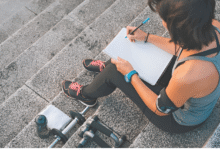







One Comment