10 of the Best Android Emulators for Your Desktop

Android Emulators, Are you looking to experience the world of Android apps and games on your desktop? Android emulators are the perfect solution! They allow you to run Android applications on your computer, providing a seamless and convenient experience. In this article, we will explore ten of the best Android emulators available, each offering unique features and functionalities to enhance your Android experience on the desktop.
With the increasing popularity of Android apps and games, the demand for Android emulators has grown significantly. These software applications create a virtual Android environment on your desktop, allowing you to install and run Android apps seamlessly. Whether you want to play games or use productivity apps, Android emulators provide a convenient solution. Let’s dive into the top ten Android emulators that can transform your desktop into an Android playground.
Read More: 6 of the Best Note Taking Apps for Android
BlueStacks
BlueStacks is one of the most well-known and widely used Android emulators. It offers a user-friendly interface and a vast collection of pre-installed apps. With its powerful performance and compatibility, BlueStacks allows you to enjoy Android games and apps on your desktop without any hassle.

Nox Player
Nox Player is another popular Android emulator that stands out with its speed and performance. It supports both AMD and Intel chipsets, providing a smooth and stable experience. Nox Player also offers advanced features like keyboard mapping and gamepad emulation, making it an excellent choice for gamers.
Memu Play
Memu Play is a feature-rich Android emulator designed to enhance gaming experiences. It supports high FPS (frames per second) gameplay and offers various customization options. Memu Play also provides a user-friendly interface and easy-to-use controls, making it suitable for both casual and hardcore gamers.
Genymotion
Genymotion is a powerful Android emulator widely used by developers for testing purposes. It offers a wide range of virtual devices with different Android versions, screen sizes, and hardware configurations. With its advanced features and performance optimization, Genymotion is an excellent choice for developers and testers.
Andy
Andy is an Android emulator that focuses on bridging the gap between mobile and desktop computing. It provides seamless synchronization between your mobile device and desktop, allowing you to access apps and games on both platforms simultaneously. Andy also supports multi-touch gestures and microphone integration, enhancing the overall user experience.
LDPlayer
LDPlayer is an Android emulator that prioritizes gaming performance. It offers features like multi-instance, macros, and high FPS mode, optimizing the gameplay experience. LDPlayer also supports keyboard and mouse mapping, making it easier to control games that require precise inputs.
Remix OS Player
Remix OS Player is an Android emulator specifically designed for gaming enthusiasts. It comes with a gaming toolkit that includes custom key mapping and mouse sensitivity controls. Remix OS Player delivers a smooth and responsive gaming experience, making it a favorite among gamers.
Xamarin Android Player
Xamarin Android Player is an emulator tailored for developers. It allows you to test and debug your Android applications seamlessly. With its integration with the Visual Studio IDE, Xamarin Android Player simplifies the development and testing process, saving time and effort for developers.

ARChon
ARChon is a unique Android emulator that runs as a Google Chrome extension. It enables you to run Android apps directly in your Chrome browser, eliminating the need for a separate emulator software. While its compatibility is limited compared to other emulators, ARChon offers a lightweight and hassle-free solution for running Android apps on your desktop.
Conclusion
Android emulators open up a world of possibilities by bringing the Android ecosystem to your desktop. Whether you are a gamer, developer, or simply looking to explore Android apps on a larger screen, these emulators provide a seamless experience. From the popular BlueStacks and Nox Player to the developer-friendly Genymotion and Xamarin Android Player, there is an emulator for every need. Choose the one that suits your requirements and start enjoying the vast collection of Android apps and games on your desktop today.
Read More: 10 of the Best Android Emulators for Your Desktop
FAQs
Q1. Are Android emulators legal?
Yes, Android emulators are legal to use. They provide a virtual environment to run Android apps on your desktop, simulating the Android operating system.
Q2. Can I use Android emulators for productivity apps?
Absolutely! Android emulators are not limited to games; you can use them to run productivity apps like document editors, email clients, and more on your desktop.
Q3. Do Android emulators require high system specifications?
The system requirements for Android emulators vary depending on the emulator and the apps you want to run. Some emulators may require higher specifications, especially for resource-intensive games.
Q4. Can I use Android emulators on Mac and Linux systems?
Yes, many Android emulators are compatible with Mac and Linux systems in addition to Windows. Make sure to check the system requirements of the specific emulator you choose.
Q5. Are there any free Android emulators available?
Yes, several Android emulators are available for free, including BlueStacks, Nox Player, and LDPlayer. However, some emulators may offer premium versions with additional features.

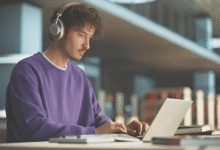

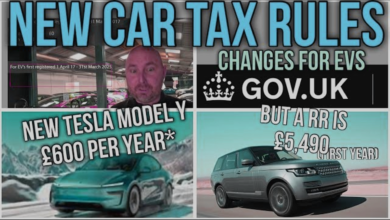




3 Comments