15 Android Widgets to Make Your Home Screen Better

Android Widgets, In today’s digital age, smartphones have become an essential part of our lives. Android, being one of the most popular mobile operating systems, offers a wide range of customization options to personalize your device. One such feature that allows users to enhance their home screen is the use of widgets. Android widgets are dynamic elements that provide quick access to information or perform specific functions right from your home screen. In this article, we will explore 15 Android widgets that can make your home screen better, offering convenience and efficiency.
Read More:10 of the Best Android Emulators for Your Desktop
1. Weather Widget
Stay updated with the latest weather conditions by adding a weather widget to your home screen. These widgets provide real-time weather information, including temperature, humidity, and forecasts for your location, keeping you prepared for any changes in the weather.

2. Calendar Widget
A calendar widget is a handy tool for managing your schedule and staying organized. With a calendar widget on your home screen, you can quickly view your upcoming events, appointments, and important dates without having to open a separate app.
3. Clock Widget
Never miss a beat with a clock widget that displays the time and date right on your home screen. Whether it’s a digital or analog clock, this widget ensures that you’re always aware of the current time, making it convenient for time-sensitive tasks.
4. Music Player Widget
If you enjoy listening to music on your Android device, a music player widget is a must-have. This widget allows you to control your music playback directly from the home screen, providing easy access to play, pause, skip tracks, and adjust volume without opening the music app.
5. Note-Taking Widget
Capture your thoughts and ideas on the go with a note-taking widget. This widget lets you jot down quick notes, create to-do lists, and set reminders without the need to open a dedicated note-taking app, making it a time-saving tool for productivity.
6. Email Widget
Keep your email inbox in check by adding an email widget to your home screen. This widget provides a glimpse of your recent emails, allowing you to quickly scan through important messages and even compose new emails without launching the email app.
7. News Widget
Stay informed about the latest news and headlines with a news widget on your home screen. These widgets display news articles from various sources, allowing you to customize your news feed based on your interests and stay updated without opening a news app.
8. Social Media Widget
Stay connected with your social media accounts using a social media widget. Whether it’s Facebook, Twitter, Instagram, or any other platform, these widgets provide real-time updates, notifications, and quick access to your social feeds right from your home screen.
9. Fitness Tracker Widget
If you’re conscious about your health and fitness, a fitness tracker widget can be a great addition to your home screen. These widgets display your daily step count, calories burned, and other fitness metrics, helping you stay motivated and track your progress effortlessly.
10. Battery Monitor Widget
To keep an eye on your device’s battery life, add a battery monitor widget to your home screen. This widget shows the current battery percentage, estimated time remaining, and even provides insights into power-consuming apps, allowing you to manage your battery usage efficiently.
11. To-Do List Widget
Stay organized and productive with a to-do list widget. This widget lets you create and manage tasks right from your home screen, ensuring that important reminders and deadlines are always in sight, helping you stay on top of your responsibilities.

12. Calculator Widget
Android Widgets, A calculator widget offers quick access to a calculator tool directly from your home screen. This widget comes in handy when you need to perform quick calculations without having to open a separate calculator app, saving you time and effort.
13. System Monitoring Widget
For tech-savvy users, a system monitoring widget provides real-time insights into your device’s performance. This widget displays CPU usage, RAM usage, storage information, and other system metrics, helping you monitor and optimize your device’s performance.
14. File Manager Widget
Android Widgets, Manage your files and documents effortlessly with a file manager widget. This widget allows you to access your files, folders, and documents directly from the home screen, making it convenient to navigate and organize your device’s storage.
15. Contacts Widget
Keep your frequently contacted friends and family members just a tap away with a contacts widget. This widget displays your selected contacts on the home screen, enabling you to make calls, send messages, or reach out to them quickly without searching through your contacts list.
Android Widgets, Conclusion
Android widgets offer a wide range of functionalities and customization options, allowing you to personalize your home screen according to your preferences and needs. By adding these 15 Android widgets to your home screen, you can enhance your smartphone experience, increase productivity, and have quick access to essential information and tools.
Read More: 10 of the Best Android Emulators for Your Desktop
FAQs
Q1: How do I add a widget to my Android home screen?
To add a widget to your Android home screen, long-press on a blank area of the home screen, select “Widgets” or “Add widgets,” then choose the desired widget from the available options.
Q2: Can I resize Android widgets?
Yes, many Android widgets are resizable. To resize a widget, long-press on it, and when the resize handles appear, drag them to adjust the widget’s size according to your preference.
Q3: Are widgets available on all Android devices?
Widgets are a standard feature in Android, and they are available on most Android devices. However, some older or heavily customized versions of Android may have limitations or variations in widget support.
Q4: Can I customize the appearance of Android widgets?
The customization options for Android widgets may vary depending on the widget and the device’s manufacturer. However, many widgets offer options to customize their appearance, such as changing colors, themes, or layouts.
Q5: Can I download additional widgets for my Android device?
Yes, you can download and install additional widgets from the Google Play Store. There are numerous widget apps available that offer a wide range of widgets for different purposes and styles.

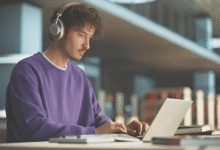





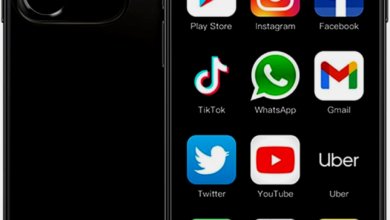
3 Comments