Best Tools to Securely Delete Files in Windows

Securely Delete Files, In today’s digital age, data security is of utmost importance. When we delete files on our Windows computers, they are not completely erased from the hard drive. This leaves a potential risk for the data to be recovered by unauthorized individuals. To ensure the complete removal of sensitive and confidential files, it is essential to use tools that can securely delete them. In this article, we will explore the best tools available for securely deleting files in Windows.
When we delete files on our Windows computers, they are typically moved to the Recycle Bin, and if emptied, they can still be recovered using specialized software. This poses a significant risk, especially when dealing with sensitive information such as financial records, personal data, or business documents. To ensure that these files are permanently and securely deleted, specialized tools are required.
Read More: 11 Solutions to Fix Windows Slow Boot Times
Importance of Securely Deleting Files
Securely Delete Files, Securely deleting files is crucial for maintaining data privacy and preventing unauthorized access. When files are not securely deleted, they can be recovered using data recovery tools, even after they have been deleted from the Recycle Bin. This is particularly concerning when disposing of old computers or selling storage devices.

Windows Built-in Tools
Securely Delete Files, Windows provides some built-in tools that can help with file deletion:
Recycle Bin
The Recycle Bin is a temporary storage location where deleted files are initially placed. However, even when emptied, the files can still be recovered. Therefore, the Recycle Bin is not a secure method for permanently deleting files.
Disk Cleanup
Securely Delete Files, Disk Cleanup is another built-in utility that can be used to free up disk space on a Windows computer. It can delete temporary files and empty the Recycle Bin, but it does not provide secure file deletion capabilities.
Third-Party Tools
To ensure the secure deletion of files in Windows, it is recommended to use third-party tools that offer advanced file deletion features. Here are some of the best tools available:
CCleaner
CCleaner is a popular tool that offers not only system cleaning capabilities but also secure file deletion. It uses multiple-pass algorithms to overwrite the deleted files, making them nearly impossible to recover.
Eraser
Securely Delete Files, Eraser is an open-source tool that allows you to securely delete files, folders, or even the entire hard drive. It supports various secure deletion methods, including Gutmann and DoD standards.
BleachBit
Securely Delete Files, BleachBit is a free and open-source software that can securely delete files, clear disk space, and protect your privacy. It offers multiple shredding algorithms to ensure the complete removal of sensitive data.
File Shredder
File Shredder is a lightweight tool that provides secure file deletion capabilities. It integrates with the Windows context menu, allowing you to securely delete files by simply right-clicking on them.
Wise Care 365
Securely Delete Files, Wise Care 365 is a comprehensive system optimization tool that includes a file shredder. It utilizes advanced algorithms to securely delete files and ensures they cannot be recovered.
Secure Eraser
Secure Eraser is a user-friendly tool that offers secure file deletion using various algorithms. It supports drag-and-drop functionality, making it easy to securely delete files and folders.
BitRaser for File
Securely Delete Files, BitRaser for File is a professional-grade file shredding tool that ensures the permanent and secure deletion of files. It complies with various data privacy regulations and offers customizable deletion algorithms.
SDelete
SDelete is a command-line utility developed by Microsoft that can securely delete files and overwrite the free space on a disk. It is a powerful tool for advanced users who prefer command-line interfaces.
FileWing Shredder
FileWing Shredder is a user-friendly tool that offers secure file deletion with multiple algorithms. It also includes a preview feature, allowing you to see the contents of the file before shredding it.
Privacy Eraser
Securely Delete Files, Privacy Eraser is a comprehensive privacy protection tool that includes a file shredder. It can securely delete files, browsing history, cookies, and other traces of online activities.

Factors to Consider When Choosing a Secure File Deletion Tool
Securely Delete Files, When selecting a tool for securely deleting files in Windows, consider the following factors:
- Ease of Use: Look for tools with intuitive interfaces and simple workflows for easy file deletion.
- Security Algorithms: Ensure that the tool uses reliable and robust algorithms to overwrite the deleted files effectively.
- Integration with Windows: Check if the tool integrates well with the Windows operating system and provides seamless file deletion functionality.
- Additional Features: Some tools offer additional features like system optimization or privacy protection. Consider your specific needs when choosing a tool.
Securely Delete Files, Conclusion
Securing the deletion of files is essential for protecting sensitive information from unauthorized access. Windows built-in tools like the Recycle Bin and Disk Cleanup are not sufficient for secure file deletion. Third-party tools like CCleaner, Eraser, and BleachBit provide advanced file deletion capabilities, ensuring that deleted files are permanently removed from the system.
Using tools specifically designed for secure file deletion can give you peace of mind, knowing that your confidential data cannot be recovered by unauthorized individuals.
Read More: 5 Tools to View Deleted Reddit Posts and Comments
FAQs
Q1. Can I use a file recovery tool to retrieve securely deleted files?
No, securely deleted files are overwritten with random data, making them nearly impossible to recover using file recovery tools.
Q2. Are the built-in Windows tools completely ineffective for secure file deletion?
While the built-in Windows tools like the Recycle Bin and Disk Cleanup can help in freeing up disk space, they do not provide secure file deletion capabilities.
Q3. How many passes should I choose when securely deleting files?
Most tools offer multiple-pass algorithms, including options like one pass, three passes, or even more. A higher number of passes generally increases the security, but it also takes more time.
Q4. Can I securely delete folders with these tools, or do they only work for individual files?
Yes, most secure file deletion tools can securely delete both individual files and entire folders.
Q5. Are these tools compatible with all versions of Windows?
Yes, the tools mentioned in this article are compatible with various versions of Windows, including Windows 10, Windows 8, and Windows 7.

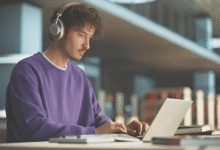





2 Comments