4 Best Ways to Find Out How Much Hard Drive Space You Need

Hard Drive Space, Are you in the market for a new hard drive but unsure of how much storage space you actually need? Determining the right amount of hard drive space can be a crucial decision, especially with the increasing size of files and applications. In this article, we will explore four of the best ways to help you determine the optimal amount of hard drive space required for your needs.
Before diving into the methods, it’s essential to understand that the amount of hard drive space you require depends on various factors. These factors include your usage patterns, the types of files you work with, and any specific requirements of the software or applications you use.
Read More: 6 Best Ways to Check Hard Disk Health in Windows
Method 1: Analyzing Your Current Storage
To determine how much hard drive space you currently require, you can perform an analysis of your existing storage usage. Start by accessing your operating system’s storage management tool or using a third-party software application that provides detailed insights into your storage usage.
By analyzing your current storage, you can identify how much space is being consumed by different file types, such as documents, images, videos, or applications. This analysis will give you a baseline understanding of your storage needs.
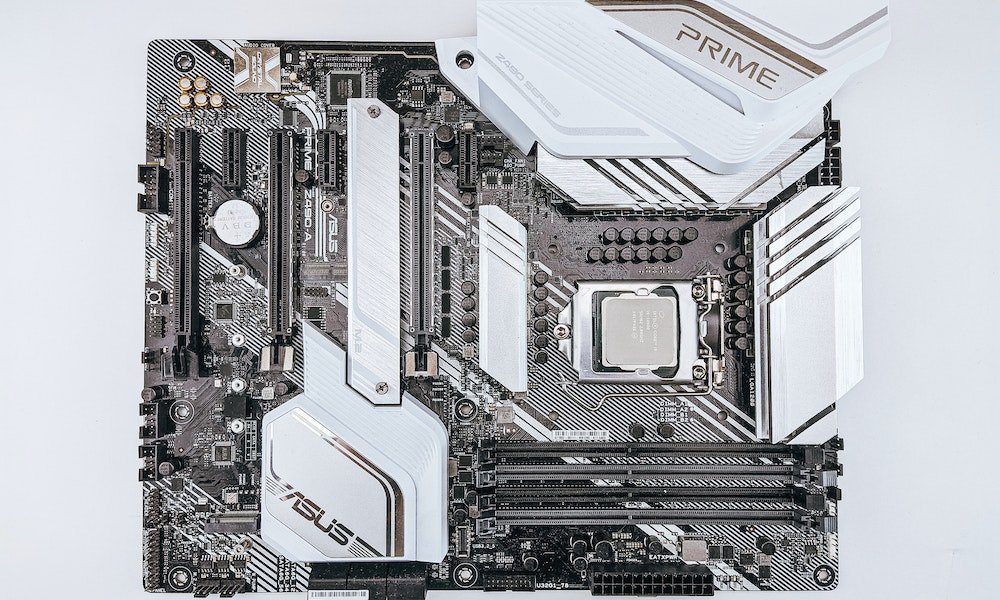
Method 2: Estimating Your Future Needs
Consider your future needs when deciding on the amount of hard drive space you require. Think about any upcoming projects or changes in your usage patterns. Are you planning to start working with larger files or engaging in activities that require more storage space?
Additionally, consider the lifespan of the hard drive. If you expect to use the drive for several years, it’s advisable to account for potential growth in your storage needs over that period. Keep in mind that technology advances quickly, and file sizes tend to increase over time.
Method 3: Understanding File Sizes
Understanding the typical file sizes of the content you work with is another valuable approach to determine your hard drive space requirements. Different file types have varying sizes, and knowing these sizes can help you estimate the space you need.
For example, documents like Word files or PDFs are generally small in size, while images, videos, and high-quality audio files tend to be larger. Consider the average sizes of the files you regularly handle and calculate the space needed based on your expected volume.
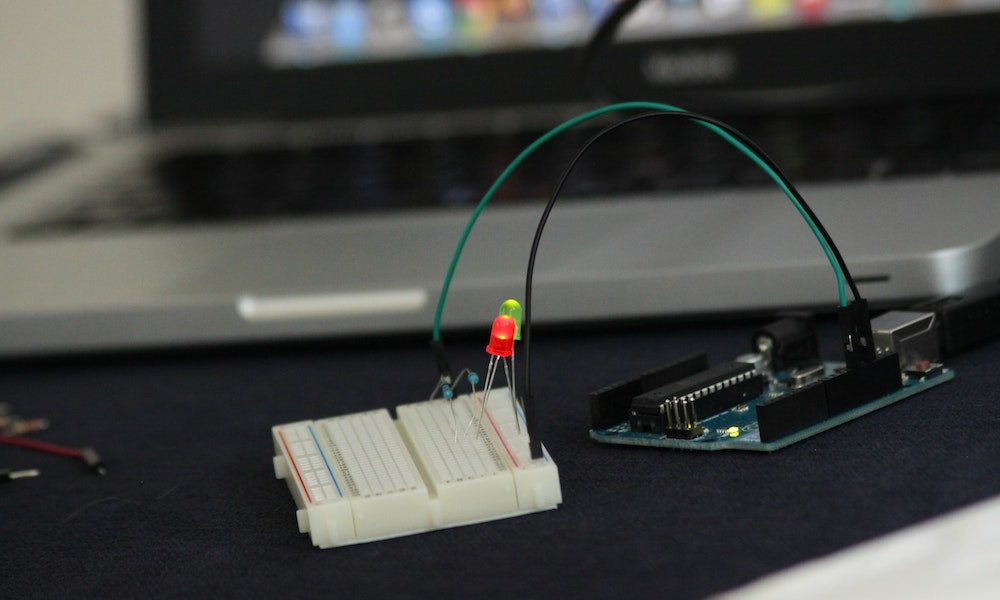
Method 4: Consulting System Requirements
Certain software applications or games have specific system requirements, including minimum and recommended hard drive space. If you plan to install any such applications, check their system requirements to ensure your hard drive has sufficient space.
It’s important to note that while meeting the minimum requirements is essential, opting for a larger hard drive can offer more flexibility and accommodate future updates or software installations.
Conclusion
Determining the appropriate amount of hard drive space is a crucial step in choosing the right storage solution for your needs. By analyzing your current storage, estimating future needs, understanding file sizes, and consulting system requirements, you can make an informed decision.
Remember that having adequate hard drive space ensures smooth operation, prevents storage-related issues, and allows you to store and access your files without constraints. Take the time to assess your needs thoroughly, and you’ll find the ideal hard drive that meets your requirements.
Read More: 6 of the Best Linux Distributions for Mac Users

FAQs
Q: How do I check my current storage usage on Windows?
A: On Windows, you can check your current storage usage by navigating to the “Settings” menu, selecting “System,” and then choosing “Storage.”
Q: Are there any tools to help estimate future storage needs?
A: Yes, several tools are available online that can help you estimate your future storage needs based on your usage patterns and file types.
Q: Can I upgrade the hard drive in my computer?
A: In many cases, you can upgrade the hard drive in your computer. However, it’s important to check your device’s specifications and consult with a professional if needed.
Q: What happens if I run out of hard drive space?
A: Running out of hard drive space can lead to performance issues, difficulties in storing or accessing files, and potential data loss. It’s crucial to ensure sufficient space for smooth operation.
Q: How often should I review my storage needs?
A: It’s a good practice to periodically review your storage needs, especially if your usage patterns change or you anticipate significant changes in your file sizes or requirements.

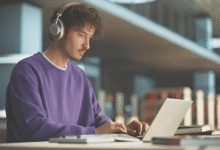





One Comment