
Filing business taxes without a CPA may seem daunting, but with the right approach, it’s entirely manageable. Many small business owners and self-employed professionals successfully handle their own Business Taxes filings each year, saving hundreds or even thousands of dollars in accounting fees. The key is understanding your business structure, keeping accurate records, and using the right tools to simplify the process. Whether you operate as a sole proprietorship, LLC, or corporation, this guide will walk you through the essential steps to file business taxes without a CPA while staying compliant with IRS regulations.
While hiring a certified public accountant (CPA) can be helpful for complex situations, many small businesses don’t necessarily need one. With today’s advanced tax software, detailed IRS resources, and a little patience, you can confidently prepare and submit your Business Taxes return on your own. This guide will cover everything from organizing financial documents to maximizing deductions, ensuring you meet deadlines and avoid costly mistakes.
How to File Business Taxes Without a CPA
Understand Your Business Structure
The first step in filing business taxes is knowing your business structure, as it determines your tax obligations. Sole proprietorships report income on Schedule C (Form 1040), while LLCs can choose between being taxed as a sole prop, partnership, or corporation. S Corporations and C Corporations file separate tax returns (Form 1120-S and 1120, respectively). Each structure has unique Business Taxes deductions and filing deadlines. For example, self-employment tax applies to sole proprietors, whereas corporations deal with payroll taxes.
Gather and Organize Financial Records
Proper financial record-keeping is the foundation for accurately filing business taxes without a CPA start by compiling all income documentation (1099s, sales receipts, and bank statements) and expense records (receipts, invoices, and canceled checks) for the tax year. Implement a systematic approach by categorizing expenses into IRS-approved deductions using accounting software like QuickBooks or spreadsheets to maintain real-time organization. Don’t forget supporting documents for asset purchases (Section 179 deductions), payroll records (if applicable), and prior-year tax returns for reference store both digital and physical copies securely for at least 3-7 years in case of an audit.
Claim All Eligible Deductions and Credits
Maximizing your Business Taxes deductions and credits is essential for reducing your taxable income and lowering your overall business tax liability. Common deductions include home office expenses (if you use part of your home exclusively for business), vehicle and mileage costs, business travel and meals (50% deductible), office supplies, and health insurance premiums (for self-employed individuals). Additionally, don’t overlook depreciation on business assets or retirement plan contributions, which can further reduce taxable income.
Choose the Right Tax Software or Form
Selecting the proper tax software or IRS form is crucial for accurately filing business taxes without a CPA. For sole proprietors, Schedule C (attached to Form 1040) is typically used, while LLCs may need Form 1065 (partnerships) or can elect corporate taxation (Form 1120 or 1120-S). Popular tax software options like TurboTax Business, H&R Block Business, and TaxAct guide you through the appropriate forms based on your business structure, with built-in error checks and deduction finders. Corporations generally require more complex filings (Form 1120 for C-corps, 1120-S for S-corps), where specialized software or IRS fillable PDFs may be necessary.
File Electronically and Pay On Time
Choose the Right E-Filing Method
The IRS offers multiple e-filing options for businesses, including IRS Free File for qualifying taxpayers, approved commercial tax software, or professional e-file providers. Electronic filing speeds up processing, reduces errors, and provides instant confirmation of receipt. Most tax software automatically checks for common mistakes and missing information before submission.
Understand Your Payment Options
If you owe taxes, the IRS accepts payments through Direct Pay, Electronic Federal Tax Payment System (EFTPS), credit/debit cards, or same-day wire transfers. Schedule payments in advance to avoid last-minute issues. Consider setting up an IRS online account to view balances and payment history conveniently.
Meet Critical Deadlines to Avoid Penalties
Business tax deadlines vary by entity type: March 15 for S-corps/partnerships (Form 1120-S/1065) and April 15 for sole props/C-corps (Schedule C/Form 1120). Missing deadlines triggers failure-to-file penalties (5% monthly, up to 25%) plus interest. If needed, file Form 7004 for a 6-month extension (but still pay estimated taxes owed).
Track Submission Confirmations
After e-filing, save your IRS acknowledgment (Form 9325 for business returns) along with payment receipts. The IRS typically processes e-filed returns within 24-48 hours. Keep these records for at least 3 years as proof of timely filing in case of disputes.
Plan for Next Year’s Payments
Adjust quarterly estimated tax payments (Form 1040-ES or 1120-W) based on this year’s results to avoid underpayment penalties. Use IRS withholding calculators and mark next year’s deadlines in your calendar with reminders 1 month prior.
Keep Copies and Plan for Next Year
Maintain Organized Tax Records
Store digital and physical copies of your filed tax return, all supporting documents, and IRS receipts for at least 3-7 years (depending on your business type). Use cloud storage with backup for digital files and a fireproof safe for paper documents. This protects you in case of audits or future reference needs.
Analyze This Year’s Filing Experience
Review what worked well and identify pain points in your tax preparation process. Note any deductions you missed, confusing forms, or time-consuming tasks. Use these insights to streamline next year’s tax filing by adjusting your record-keeping system or exploring better software options.
Update Your Estimated Tax Payments
Recalculate your quarterly estimated tax payments (Form 1040-ES for sole props or Form 1120-W for corporations) based on this year’s actual income. The IRS requires you to pay at least 90% of your current year’s tax liability or 100% of last year’s tax (110% for higher incomes) to avoid penalties.
Implement Better Bookkeeping Habits
Start fresh with improved financial tracking by setting up dedicated business bank accounts, using accounting software, and scheduling regular (weekly/monthly) record-keeping sessions. Proper categorization of expenses throughout the year saves hours during tax season and maximizes deductions.
Stay Informed About Tax Law Changes
Subscribe to IRS news updates, follow small business tax blogs, or consult with a tax professional about upcoming law changes that may affect your next return. Significant life/business changes (hiring employees, buying equipment, etc.) may create new tax implications worth planning for early.
Read More: How to Build Business Credit Fast in the USA
Conclusion
Filing business taxes without a CPA is an achievable goal that can save you money while giving you greater control over your financial affairs. By understanding your tax obligations, maintaining organized records, and leveraging user-friendly tax software, you can navigate the process with confidence. While it may require some extra time and attention to detail, the knowledge you gain will benefit your business in the long run, helping you make smarter financial decisions year after year.
Remember that while complex situations may still warrant professional advice, many small business owners successfully file their Business Taxes without a CPA each year. Stay proactive by keeping up with tax law changes, setting reminders for deadlines, and continuously improving your record-keeping system. With the right preparation and resources, you can master the tax filing process and keep more of your hard-earned revenue where it belongs in your business.
FAQs
Is it really possible to file business taxes without a CPA?
Yes, many small business owners successfully file their own taxes using IRS resources and reliable Business Taxes software.
What’s the biggest risk of filing without professional help?
The main risks are missing deductions or making errors that could trigger an audit, but careful preparation minimizes these.
Which tax software works best for business filings?
TurboTax Business, H&R Block Business, and TaxAct are top choices for different business structures and budgets.
How much can I save by not using a CPA?
Savings vary, but small businesses typically save $200-$1,000+ per year by self-filing with quality tax software.
When should I definitely consider hiring a CPA?
If you have complex situations like multiple revenue streams, investors, or international operations, professional help may be worth the cost.
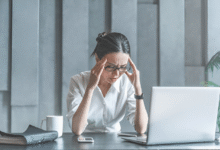

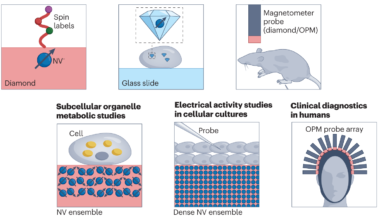





2 Comments