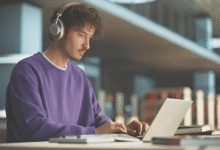How to Increase Your Internet Speed? 10 Effective Ways

Your Internet Speed, Are you tired of slow internet speeds that hinder your online activities? Slow internet can be frustrating, especially when you need to stream videos, play online games, or download large files. Fortunately, there are several effective ways to increase your internet speed and enjoy a faster browsing experience. In this article, we will explore ten practical methods that can help you optimize your internet connection and enhance your online performance.
In today’s digital age, fast and reliable internet connectivity is crucial for various online activities. Whether you are working from home, streaming content, or simply browsing the web, a slow internet connection can significantly hamper your productivity and overall experience. Therefore, it becomes essential to optimize your internet speed to ensure seamless online performance.
Read More: Facebook Pictures Not Loading? Here Are 7 Easy Fixes
Perform a Speed Test
Your Internet Speed, Before diving into the solutions, it’s crucial to determine your current internet speed. You can use various online tools to perform a speed test and assess the actual speed provided by your internet service provider. This information will serve as a baseline to gauge the effectiveness of the following methods.

Use a Wired Connection
Your Internet Speed, If you’re using Wi-Fi to connect to the internet, consider switching to a wired connection. Ethernet cables offer a more stable and faster connection compared to wireless networks, as they are not susceptible to interference or signal loss. By directly connecting your device to the router using an Ethernet cable, you can enjoy a significant boost in internet speed and reduce latency.
Secure Your Wi-Fi Network
Your Internet Speed, An unsecured Wi-Fi network can be a gateway for unauthorized users, leading to slower internet speeds. Ensure that your Wi-Fi network is password-protected using a strong and unique password. Additionally, enabling encryption, such as WPA2, adds an extra layer of security and prevents others from leeching off your bandwidth.
Update Your Router Firmware
Outdated router firmware can contribute to slower internet speeds and potential security vulnerabilities. Check your router manufacturer’s website regularly for firmware updates and install them as soon as they are available. These updates often include performance improvements and bug fixes that can enhance your internet speed.
Clear Your Browser Cache
Over time, your browser accumulates temporary files, cookies, and cached data, which can affect its performance and slow down your internet speed. Clearing your browser cache regularly can help remove these unnecessary files and improve your browsing experience. Refer to your browser’s settings to find the option to clear cache and cookies.
Disable Background Apps and Programs
Background apps and programs can consume your internet bandwidth, causing slower speeds for other applications. Close or disable any unnecessary apps or programs running in the background, especially those that require an internet connection. By doing so, you free up valuable bandwidth and allocate it to the activities that matter most to you.

Optimize Your Web Browser
Tweaking certain settings in your web browser can have a positive impact on your internet speed. For instance, disabling browser extensions and plugins that you no longer use can reduce the browser’s resource consumption. Additionally, adjusting the browser’s cache size and limiting the number of open tabs can contribute to a faster browsing experience.
Limit Bandwidth-Hungry Activities
Bandwidth-intensive activities like streaming high-definition videos, online gaming, or large file downloads can monopolize your internet connection, causing slower speeds for other tasks. Consider scheduling these activities during off-peak hours or using quality-of-service (QoS) settings on your router to prioritize certain applications or devices. This way, you can ensure a smoother browsing experience for all your online activities.
Contact Your Internet Service Provider (ISP)
If you have exhausted all the above methods and still experience sluggish internet speeds, it’s advisable to contact your internet service provider. They can perform diagnostics on your connection, identify any underlying issues, and offer appropriate solutions. In some cases, upgrading your internet plan or switching to a different provider might be necessary to achieve faster speeds.
Your Internet Speed, Conclusion
Having a fast and reliable internet connection is vital for maximizing your online experience. By following the ten effective methods outlined in this article, you can significantly increase your internet speed and enjoy seamless browsing, streaming, and downloading. Remember to regularly perform speed tests, secure your Wi-Fi network, update your router firmware, clear your browser cache, and optimize your web browser. Additionally, be mindful of bandwidth-hungry activities and consider contacting your internet service provider if needed.
Read More: 8 Mobile Travel Apps You Should Use to Make International Trips Easier

Frequently Asked Questions (FAQs)
Q1. Will upgrading my internet plan always increase my internet speed?
Upgrading your internet plan can potentially increase your internet speed, but it depends on various factors such as your location, infrastructure, and the capabilities of your internet service provider. It’s recommended to consult with your ISP to determine the best available options.
Q2. Can a slow internet speed affect online gaming?
Yes, a slow internet speed can cause lag, latency, and disruptions during online gaming. It can result in a poor gaming experience, affecting your performance and competitiveness in multiplayer games.
Q3. What is the ideal internet speed for streaming high-definition videos?
For streaming high-definition videos, a minimum internet speed of 5 Mbps is recommended. However, for a smoother and buffer-free streaming experience, higher speeds, such as 10 Mbps or more, are preferable.
Q4. Are there any software programs that can boost internet speed?
While there are software programs that claim to boost internet speed, their effectiveness is often questionable. It’s best to focus on optimizing your hardware, network settings, and following the methods mentioned in this article.
Q5. How often should I perform a speed test?
Performing a speed test once every few months or whenever you notice a significant decrease in internet speed is a good practice. It helps you monitor your internet connection and identify any potential issues that may arise.