How to Set Up a Secure Home Network Without an IT Degree
Secure home network setup made easy Learn 10 simple steps to protect your Wi-Fi from hackers without technical skills. Start now.

Setting up a secure home network is easier than you think no IT degree required. In today’s connected world, cyber threats like hacking, identity theft, and malware are on the rise, making network security essential for every household. Whether you’re working remotely, streaming, or managing smart home devices, a poorly protected network leaves your data vulnerable. With a few simple steps, you can fortify your Wi-Fi, block intruders, and keep your personal information safe all without needing advanced technical skills.
Many people assume that Secure Home Network requires complex configurations, but that’s not true. By choosing the right router, enabling strong encryption, and keeping software updated, you can drastically reduce risks. Hackers often target weak Secure Home Network because they know most users overlook basic protections. This guide will walk you through easy yet effective strategies to lock down your connection, ensuring a fast, private, and hack-resistant network for your entire family.
How to Set Up a Secure Home Network Without an IT Degree
Choose the Right Router for Maximum Security
The foundation of a Secure Home Network starts with selecting the right router. Avoid using the default device provided by your ISP, as these often have weaker security features. Instead, invest in a high-quality router with WPA3 encryption, firewall protection, and automatic updates. Look for models from reputable brands like ASUS, Netgear, or TP-Link that offer advanced security settings. When setting up your router, change the default admin credentials immediately. Hackers often exploit devices with unchanged usernames and passwords like “admin/password.”
Secure Your Wi-Fi Network with Strong Encryption
One of the most critical steps in Secure Home Network is enabling strong encryption. Older encryption standards like WEP and WPA are easily hackable, so always use WPA3 (or at least WPA2 if WPA3 isn’t available). This ensures that data transmitted between your devices and the router is unreadable to intruders. Along with encryption, set a strong Wi-Fi password at least 12 characters long, mixing uppercase letters, numbers, and symbols. Avoid common phrases or personal information that hackers can guess. For extra security, consider hiding your SSID (network name) so it doesn’t broadcast publicly.
Enable a Firewall and Network Monitoring
A firewall acts as a barrier between your Secure Home Network and potential cyber threats. Most modern routers come with a built-in firewall, but you should verify that it’s enabled in the settings. For added protection, use a software firewall on individual devices, especially if you handle sensitive information. To monitor suspicious activity, enable Intrusion detection systems (IDS) if your router supports them. Some routers also provide parental controls and device isolation features to prevent infected gadgets from spreading malware. Regularly check connected devices in your router’s admin panel to spot unauthorized users.
Keep Firmware and Devices Updated
Outdated router firmware is a common entry point for hackers. Manufacturers release updates to patch vulnerabilities, so enable automatic updates if available. If not, check for firmware updates every few months and install them manually. The same applies to all connected devices smartphones, laptops, smart TVs, and IoT gadgets. Enable auto-updates where possible, as cybercriminals often exploit known flaws in outdated software. A well-maintained network drastically reduces the risk of breaches.
Use a VPN for Extra Privacy
A Virtual Private Network (VPN) encrypts all internet traffic, making it nearly impossible for hackers or ISPs to spy on your online activities. If you frequently use public Wi-Fi or want an extra layer of security, install a reliable VPN on your router or individual devices. Choose a no-logs VPN provider like NordVPN or ExpressVPN for maximum privacy. While a VPN won’t protect against all threats, it prevents man-in-the-middle attacks and hides your IP address from potential snoopers.
Segment Your Network with VLANs or Guest Networks
If you have smart home devices, consider creating a separate guest network or VLAN (Virtual Local Area Network). This isolates IoT gadgets from your primary devices, preventing hackers from accessing sensitive data if a smart device is compromised. Most modern routers allow guest network setup with different passwords and restricted access. This is especially useful if you frequently have visitors who need Wi-Fi but shouldn’t have access to your main network.
Disable Unused Features and Ports
Many routers come with unnecessary features like UPnP (Universal Plug and Play), which can be exploited by malware. Disable remote administration, WPS (Wi-Fi Protected Setup), and any unused ports to minimize attack surfaces. Additionally, turn off Telnet and SSH if you’re not using them, as these can provide backdoor access to hackers. A minimalist router configuration is often the most secure.
mplement Multi-Factor Authentication (MFA)
For critical accounts linked to your network (like router admin panels or cloud storage), enable multi-factor authentication (MFA). This adds an extra verification step, such as a text message or authentication app, making it much harder for hackers to gain access. Even if someone guesses your password, they won’t be able to log in without the second factor. MFA is one of the most effective ways to prevent unauthorized access.
Regularly Audit Connected Devices
Over time, you may accumulate old devices that no longer need network access. Periodically review the list of connected devices in your router settings and remove any unrecognized ones. Some routers allow MAC address filtering, which only permits approved devices to connect. This prevents unwanted users from leeching your bandwidth or launching attacks from within your network.
Educate Your Household on Cybersecurity Basics
Even the most Secure Home Network can be compromised by human error. Teach family members to avoid phishing emails, suspicious downloads, and unsafe websites. Encourage the use of password managers to generate and store strong credentials. Simple habits like locking devices when not in use and avoiding public Wi-Fi for sensitive transactions can significantly improve overall security.
Read More: How to Buy a Used Car Without Getting Scammed in the USA
Conclusion
Setting up a Secure Home Network may seem daunting, but as we’ve shown, it doesn’t require an IT degree just consistent, smart habits. By following the steps outlined in this guide, from choosing a secure router to enabling strong encryption and regular updates, you’ve taken crucial steps to protect your family’s data and privacy. A well-defended network not only blocks hackers but also ensures smoother performance for all your connected devices.
Remember, cybersecurity is an ongoing process, not a one-time fix. As technology evolves, so do threats, making regular maintenance essential. Stay proactive by monitoring connected devices, educating household members, and adapting to new security features. With these practices in place, you can enjoy peace of mind knowing your Secure Home Network remains against the vast majority of digital threats all without needing to be a tech expert.
FAQs
What’s the first step to Secure Home Network?
Start by changing your router’s default login credentials and enabling WPA3 encryption to prevent unauthorized access.
How often should I update my router’s firmware?
Check for updates every 3 months or enable automatic updates to patch security vulnerabilities promptly.
Is a guest necessary for Secure Home Network?
Yes, a separate guest network isolates visitors’ devices from your main network, protecting sensitive data.
Can a VPN really improve my Secure Home Network?
Absolutely a reliable VPN encrypts all internet traffic, shielding your online activity from hackers and ISPs.
What’s the easiest way to spot intruders on my network?
Regularly check your router’s connected devices list and enable intrusion detection features if available.
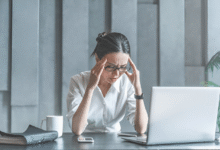


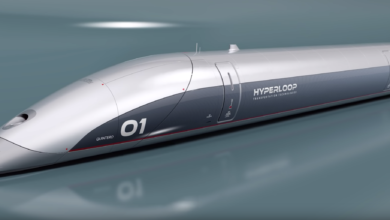



One Comment