7 Online Tools to Instantly Create Invoices for Free

Create Invoices, Invoicing is a critical aspect of running a business, whether you’re a freelancer, small business owner, or entrepreneur. It’s essential to have a streamlined and efficient process for generating invoices to ensure timely payments and maintain healthy cash flow. Luckily, there are several online tools available that can help you create professional-looking invoices quickly and at no cost. In this article, we will explore seven such tools that provide a hassle-free experience and enable you to generate invoices with ease.
Before we delve into the details of the online tools, let’s understand the significance of using them to create invoices. Online invoicing tools offer convenience, efficiency, and accuracy in generating invoices. They provide pre-designed templates, automated calculations, and easy customization options, saving you time and effort. Moreover, these tools often come with additional features like invoice tracking, payment reminders, and expense management, further streamlining your invoicing process.
Read More: Pros and Cons of Your Technology’s Short Lifespan: 7 Important Points
Wave
Create Invoices, Wave is a popular invoicing tool known for its user-friendly interface and comprehensive invoicing features. With Wave, you can create professional invoices by choosing from a range of customizable templates. The tool enables you to add your company logo, customize the layout, and include all the necessary details, such as itemized billing, payment terms, and client information. Wave also offers additional features like automatic payment reminders and invoice tracking.

Invoice Generator
Create Invoices, If you’re looking for a straightforward and minimalistic invoicing tool, Invoice Generator is an excellent choice. This tool allows you to create invoices quickly by filling in the required information and selecting a template. You can customize the invoice with your business logo and personalize the colors. Invoice Generator also supports multiple currencies, making it convenient for international transactions. Once the invoice is ready, you can download it as a PDF file and send it directly to your client.
Zoho Invoice
Create Invoices, Zoho Invoice is a comprehensive invoicing solution suitable for freelancers and small businesses. The platform offers a range of professional invoice templates and allows you to customize them according to your branding needs. Zoho Invoice also provides features like automated payment reminders, recurring invoices, and expense tracking. Additionally, it integrates seamlessly with popular payment gateways, making it easier for your clients to make payments.
PayPal
Create Invoices, While primarily known as a payment gateway, PayPal also offers a user-friendly invoicing feature. If you already have a PayPal business account, you can take advantage of its invoicing capabilities without any additional cost. With PayPal, you can create customized invoices, track their status, and send payment reminders to clients. The tool also enables you to accept online payments directly through PayPal, simplifying the payment process for both parties.

QuickBooks Online
Create Invoices, QuickBooks Online is a comprehensive accounting software that includes invoicing as one of its core features. The platform offers a user-friendly interface and provides a wide range of invoice templates to choose from. QuickBooks Online allows you to create professional invoices, set up recurring invoices, and automate payment reminders. It also integrates seamlessly with other accounting features, making it a suitable choice for managing your business finances holistically.
Invoicely
Create Invoices, Invoicely is an intuitive online invoicing tool that caters to freelancers and small businesses. It offers a straightforward interface and a range of customizable invoice templates. Invoicely allows you to personalize your invoices with your logo, preferred color scheme, and payment terms. The tool also provides features like automatic payment reminders, expense tracking, and time tracking for billable hours. Invoicely integrates with various payment gateways, making it easier for your clients to submit payments.
FreshBooks
Create Invoices, FreshBooks is a popular cloud accounting software that offers a robust invoicing feature. It provides a user-friendly interface and a variety of customizable invoice templates to choose from. With FreshBooks, you can create professional invoices, track their status, and send automatic payment reminders to your clients. The tool also allows you to accept online payments through various payment gateways, ensuring a seamless payment experience for your clients.
Create Invoices, Conclusion
Create Invoices, Invoicing is a crucial aspect of running a business, and leveraging online tools can significantly simplify the process. The seven online tools discussed in this article—Wave, Invoice Generator, Zoho Invoice, PayPal, QuickBooks Online, Invoicely, and FreshBooks—offer intuitive interfaces, customizable templates, and additional features to enhance your invoicing experience. Whether you’re a freelancer, small business owner, or entrepreneur, these tools can help you create professional invoices quickly and efficiently, allowing you to focus on your core business activities.
Read More: Cars with Built-In Technology – Dangerous or Useful?

FAQs
Q1: Are these online invoicing tools suitable for small businesses?
A1: Absolutely! These tools are designed to cater to the needs of freelancers and small businesses, providing them with a cost-effective and efficient invoicing solution.
Q2: Can I track the status of my invoices using these tools?
A2: Yes, most of these tools offer features like invoice tracking, allowing you to monitor the status of your invoices and know when they have been viewed or paid.
Q3: Do these tools support multiple currencies?
A3: Yes, many of these online invoicing tools support multiple currencies, making them convenient for businesses engaged in international transactions.
Q4: Can I customize the invoice templates with my branding?
A4: Absolutely! These tools provide customization options, allowing you to add your company logo, personalize the colors, and include other branding elements.
Q5: Are these tools secure for processing payments?
A5: Yes, these tools prioritize security and often integrate with reputable payment gateways to ensure safe and secure payment processing.

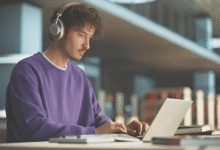






2 Comments