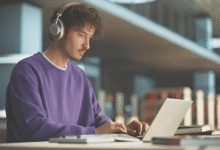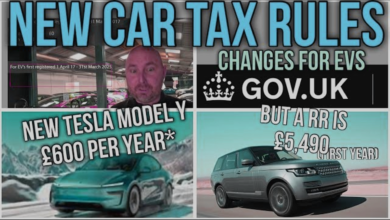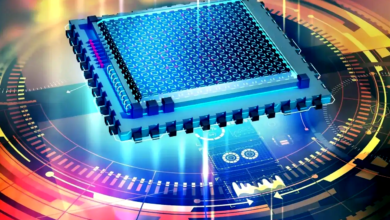How to Print Large Images on Multiple Pages? 4 Best Ways

Print Large Images, In today’s digital age, capturing and preserving memories through photography has become more accessible than ever before. With the advancement of technology, we can now capture high-resolution images that depict intricate details and vibrant colors. However, printing large images on a single page can be a challenge due to the limitations of standard printers. Luckily, there are several methods available that allow us to print large images on multiple pages. In this article, we will explore four of the best ways to accomplish this.
When it comes to printing large images, the primary goal is to ensure that the final printout accurately represents the original image’s quality and details. Splitting the image across multiple pages allows us to overcome the limitations of standard paper sizes and printers. Below, we will discuss four effective methods that enable us to print large images on multiple pages.
Read More: 7 Easy Ways to Send or Receive Text on Your PC
How to Print Large Images on Multiple Pages? 4 Best Ways
Method 1: Using Posters and Banners Software
One of the simplest ways to print large images on multiple pages is by utilizing specialized software designed for creating posters and banners. These software tools enable users to divide the image into smaller sections and print them separately. By following the step-by-step instructions provided by the software, users can easily print out their desired image across multiple pages. Some popular software options for creating posters and banners include Adobe Photoshop, Microsoft Publisher, and Posteriza.

Method 2: Utilizing Rasterbator
Rasterbator is a free online tool that allows users to print large images using a tiled printing technique. It works by dividing the image into smaller dots, which are then printed on individual pages. The resulting pages can be assembled to recreate the complete image. Rasterbator offers various customization options, such as adjusting the dot size, color, and paper size. It is a convenient method for printing large images without requiring specialized software or extensive technical knowledge.
Method 3: Using Image Editors
Many image editing software applications, such as Adobe Photoshop and GIMP, provide features that allow users to split and print large images across multiple pages. These tools offer advanced editing capabilities along with the ability to divide the image into sections and print them separately. By utilizing the “Print Settings” or “Tile Printing” options in these software applications, users can seamlessly print their desired image in the desired size, maintaining its quality and details.
Method 4: Using PDF Printing Tools
PDF printing tools offer another viable option for printing large images on multiple pages. These tools convert the image into a PDF file, which can then be printed using standard PDF readers. Most PDF printing tools come with advanced settings that enable users to adjust the image size, orientation, and other printing parameters. Additionally, they often provide a preview feature that allows users to visualize how the final printout will look across multiple pages.

Conclusion
Printing large images on multiple pages is no longer a challenge with the availability of various methods and tools. Whether you prefer using specialized software, online tools, or image editors, there are several effective ways to achieve your desired results. By following the steps outlined in this article, you can print large images while preserving their quality, details, and vibrant colors. Remember to choose the method that suits your needs and technical proficiency best. Start exploring these options today and bring your large images to life.
Read More: How to Free Up Disk Space on PC? 7 Best Ways
FAQs
- Can I print large images using a regular printer?
Yes, you can print large images using a regular printer by dividing the image into smaller sections and printing them separately. The methods mentioned in this article provide ways to accomplish this.
- Will splitting the image across multiple pages affect its quality?
No, splitting the image across multiple pages does not affect its quality as long as you use the appropriate methods and tools. It is essential to choose the right software or online tool to maintain the image’s quality and details.
- Are there any limitations to printing large images on multiple pages?
The limitations primarily depend on the capabilities of your printer and the software or tools you choose. Some printers may have restrictions on paper size, while certain software or online tools may have limitations on image dimensions.
- Which method is the easiest for printing large images on multiple pages?
Rasterbator is considered one of the easiest methods for printing large images on multiple pages. It is a free online tool that requires minimal technical knowledge and provides customizable options.
- Can I print large images on multiple pages using my smartphone?
Yes, you can print large images on multiple pages using your smartphone by utilizing specific mobile applications designed for printing and image editing. These apps offer features similar to desktop software and enable you to split and print large images effectively.