12 Free Project Management Templates for Microsoft and Google

Project Management Templates, Managing projects effectively is essential for businesses and individuals alike. To streamline project planning and execution, project management templates can be incredibly helpful. These templates provide a structured framework that ensures important project elements are properly organized and tracked. In this article, we will explore 12 free project management templates that are compatible with Microsoft and Google platforms. From task tracking to project schedules, these templates will assist you in achieving your project goals efficiently.
When it comes to managing projects, having the right tools at your disposal can significantly enhance productivity and organization. Project management templates serve as a valuable resource for project managers, team members, and individuals handling their own projects. These templates offer a predefined structure that saves time and effort by providing a starting point for various project-related documents and plans.
Read More: 5 Cloud Storage Managers for Data Hoarders
Benefits of Using Project Management Templates
Using project management templates offers several advantages. Firstly, they provide a standardized format that ensures consistency across projects. This consistency aids in better communication, collaboration, and understanding among team members. Secondly, templates help in establishing a clear project scope, objectives, and deliverables. They act as a guide to keep the project on track and ensure that all necessary elements are considered.
Moreover, project management templates enable efficient planning and tracking of tasks, deadlines, and milestones. They enhance visibility and enable stakeholders to monitor progress easily. Templates also promote effective resource allocation, as they provide a comprehensive overview of project resources and their availability.
Now let’s explore the 12 free project management templates that you can use with Microsoft and Google platforms.

Template 1: Project Charter
A project charter template outlines the project’s purpose, objectives, stakeholders, and scope. It serves as a formal document that authorizes the project’s initiation and provides a clear direction for the team. The project charter sets the foundation for the entire project, ensuring that everyone is aligned and aware of the project’s goals.
Template 2: Gantt Chart
A Gantt chart template is a visual representation of a project schedule. It displays tasks, their durations, and dependencies, allowing project managers to track progress and manage timelines effectively. Gantt charts provide a comprehensive overview of the project’s timeline, critical path, and resource allocation.
Template 3: Project Budget
A project budget template helps in planning and monitoring project expenses. It includes cost estimates, budget allocations for different activities, and actual spending. By using a project budget template, you can ensure that your project remains within budget and track financial aspects accurately.
Template 4: Risk Register
A risk register template enables the identification, assessment, and management of project risks. It helps in documenting potential risks, their likelihood, impact, and mitigation strategies. By using a risk register, you can proactively address risks and minimize their impact on the project’s success.
Template 5: Communication Plan
A communication plan template outlines the project’s communication strategy and channels. It defines how information will be shared, who the key stakeholders are, and how frequently communication will occur. A well-defined communication plan fosters effective communication among team members and stakeholders, ensuring everyone stays informed.
Template 6: Task Tracker
A task tracker template allows you to create and manage a list of project tasks. It helps in assigning responsibilities, setting deadlines, and tracking task progress. By utilizing a task tracker template, you can ensure that all project activities are properly organized and completed within the specified timelines.
Template 7: Issue Log
An issue log template helps in documenting and managing project issues and risks. It provides a central repository to record issues, their descriptions, impact, and resolution plans. With an issue log template, you can address project issues promptly, minimizing their impact on project progress.

Template 8: Project Status Report
A project status report template provides a snapshot of the project’s current status and progress. It includes information on completed tasks, upcoming milestones, risks, and issues. Project status reports enable stakeholders to stay updated on the project’s performance and make informed decisions.
Template 9: Resource Allocation
A resource allocation template assists in managing project resources effectively. It helps in identifying resource requirements, assigning resources to tasks, and tracking their availability. With a resource allocation template, you can optimize resource utilization and ensure that the right people are assigned to the right tasks.
Template 10: Project Timeline
A project timeline template offers a visual representation of project milestones, activities, and dependencies. It provides a clear roadmap of the project’s progress and helps in identifying critical path activities. Project timelines aid in effective planning and ensure that tasks are completed in a logical sequence.
Template 11: Stakeholder Analysis
A stakeholder analysis template helps in identifying and analyzing project stakeholders. It helps in understanding stakeholders’ interests, expectations, and influence levels. Stakeholder analysis assists in developing appropriate strategies to engage and communicate with stakeholders effectively.
Template 12: Meeting Agenda
A meeting agenda template assists in planning and conducting project meetings. It outlines the meeting’s purpose, agenda items, and desired outcomes. By using a meeting agenda template, you can ensure that meetings are productive, focused, and result-oriented.
Conclusion
In conclusion, project management templates provide a valuable resource for effective project planning, execution, and monitoring. The 12 free templates discussed in this article cover various aspects of project management, including project charters, schedules, budgets, risks, communication plans, and more. By leveraging these templates on Microsoft and Google platforms, you can enhance your project management capabilities and achieve successful outcomes.
Read More: 8 Ways to Clean Up Data in Microsoft Excel

FAQs
Are these project management templates compatible with both Microsoft and Google platforms?
Yes, all the project management templates mentioned in this article are compatible with both Microsoft and Google platforms. You can use them with Microsoft Excel, Word, or Google Sheets, Docs, and Slides.
Can I customize these templates according to my project’s requirements?
Absolutely! These templates are designed to be customizable. You can modify them to suit your project’s specific needs, such as adding or removing fields, adjusting formatting, or incorporating additional information.
Are these templates free to use?
Yes, all the project management templates discussed in this article are free to use. They can be accessed and downloaded without any cost.
Can I collaborate with team members on these templates?
Yes, these templates can be shared with team members, enabling collaborative work. You can invite others to view, edit, or comment on the templates, facilitating seamless teamwork.
Where can I access these project management templates?
You can access these project management templates by visiting the provided link: https://bit.ly/J_Umma. Simply click on the link to gain access to the templates and start utilizing them for your projects.

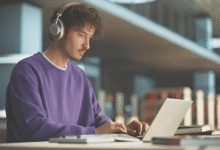






4 Comments